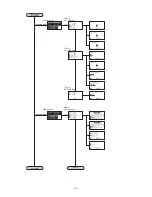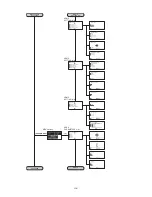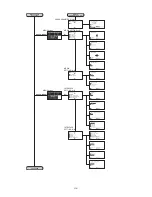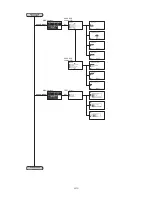13-20
Supplement
"NO ERROR" will be displayed if there is no
error.
Up to 4 error messages will be displayed on
the screen. Up to 32 error messages can be
displayed by pressing the POSITION (
)
key.
When displayed, while the power is on it
indicates how long ago an error occurred.
The lower the value, the more recently the
error occurred.
4
Press the [4] key (ERROR MESSAGES).
ERROR MESSAGES list screen is displayed. Left column is time
the error occurred, and right column is the type of the error. 4 error
messages are displayed at once. If there are more error messages, next
4 messages will be displayed by pressing the POSITION (
) key.
5
Press the [1] to [4] keys to see the contents of the error.
Error message corresponding to the pressed key is displayed.
Supplement
Press the POSITION (
) key in the screen of
step 4 as necessary and repeat steps 5 and 6
if there are multiple error messages you would
like to see.
6
Press the [ENTER] key (CONFIRM) when the error message
is confirmed.
It will return to ERROR MESSAGES list screen.
7
Press the [PAUSE/MENU] key.
It will return to default screen.
Summary of Contents for Vinyl Express Qe6000
Page 1: ...CUTTING PLOTTER USER S MANUAL MANUAL NO VEXQe60 UM 151...
Page 2: ......
Page 24: ......
Page 86: ......
Page 146: ......
Page 152: ......
Page 168: ......
Page 194: ......
Page 208: ......
Page 232: ...A 4 Qe6000 900 1046 593 Unit mm Dimensional accuracy 5mm A 3 External Dimensions...
Page 244: ......
Page 246: ......