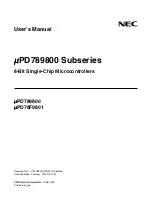Chapter 9
| General Security Measures
Port-based Traffic Segmentation
– 311 –
Example
Console(config)#dos-protection win-nuke bit-rate-in-kilo65
Console(config)#
show dos-protection
This command shows the configuration settings for the DoS protection
commands.
Command Mode
Privileged Exec
Example
Console#show dos-protection
Global DoS Protection:
Echo/Chargen Attack : Disabled, 1000 kilobits per second
Smurf Attack : Enabled
TCP Flooding Attack : Disabled, 1000 kilobits per second
TCP Null Scan : Enabled
TCP SYN/FIN Scan : Enabled
TCP XMAS Scan : Enabled
UDP Flooding Attack : Disabled, 1000 kilobits per second
WinNuke Attack : Disabled, 1000 kilobits per second
Console#
Port-based Traffic Segmentation
If tighter security is required for passing traffic from different clients through
downlink ports on the local network and over uplink ports to the service
provider, port-based traffic segmentation can be used to isolate traffic for
individual clients.
Traffic belonging to each client is isolated to the allocated downlink ports. But
the switch can be configured to either isolate traffic passing across a client’s
allocated uplink ports from the uplink ports assigned to other clients, or to
forward traffic through the uplink ports used by other clients, allowing different
clients to share access to their uplink ports where security is less likely to be
compromised.
Table 60: Commands for Configuring Traffic Segmentation
Command
Function
Mode
Enables traffic segmentation
GC
Creates a client session
GC
Configures uplink/downlink ports for client sessions
GC