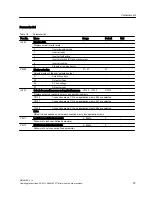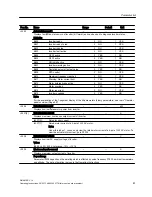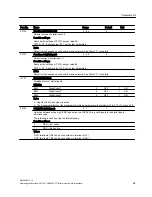Possible settings of P0970
0
Disabled
48
All parameters and connection macros reset
49
All parameters (except motor data P0304, P0305, P0307 ... P0311, P0320, P0335,
P0350) and connection macro settings reset
6.8
Cloning parameters with the operator panel
A single parameter set can be uploaded into an inverter, and then downloaded into another
inverter. To clone a parameter set from one inverter to another one, please follow below
procedures:
1. Connect the operator panel to the inverter;
2. Ensure that it is safe to stop the inverter;
3. Stop the inverter;
4. Enter into "Operation mode ⑤ - Access all the parameters (Page 71)" mode, and set P0800
= 1 to start uploading parameters;
5. The operator panel displays "busy" during the parameter uploading;
6. During the parameter uploading, both the operator panel and the inverter will not give any
response to any commands;
7. When the parameter uploading has been completed successfully, the operator panel
display returns to its normal state while the inverter returns to a ready state;
8. If the parameter uploading has failed, F0055 will be displayed on the operator panel. In this
case, please check the operator panel to clear this fault, and try uploading parameters again;
9. Remove the operator panel from the inverter;
10.Connect the operator panel to a new inverter;
11.Ensure that power has been applied to the inverter;
12.Enter into " Operation mode ⑤ - Access all the parameters (Page 71)" mode, and set P0801
= 1 to start downloading parameters;
13.The operator panel displays "busy" or "- - "during the parameter downloading;
14.During the parameter downloading, both the operator panel and the inverter will not give
any response to any command;
15.When the parameter downloading has been completed successfully, the operator panel
returns to its normal state while the inverter returns to a ready state;
Commissioning
6.8 Cloning parameters with the operator panel
SINAMICS V10
Operating Instructions, 08/2011, A5E03453178 (this is not an order number)
73