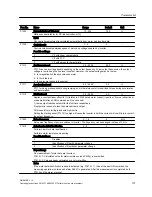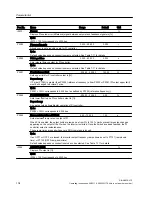Troubleshooting
8
Acknowledging and clearing fault(s)
In the event of a failure, a fault code appears on the inverter display and the motor stops
running.
You can use one of the following three methods to reset the fault code:
● Alternative 1
You can use this alternative if the LOC/REM mode changes are controlled by the operator
panel.
To acknowledge and clear a fault, follow these steps:
1. When a fault code appears on the display, press the OK button.
2. Set the current control mode to LOCAL status.
3. Long-press the SET key to go to "Operation mode ⑤ - Access all the parameters
(Page 71)" mode.
4. Turn OK to find the fault-specific parameter.
5. Correct wrong parameter setting, then wait till the fault code appears again.
6. Short-press the SET key to clear the fault code. If necessary, you can then set the control
mode to REMOTE status.
Note:
1. When C11 is selected, the fault can be acknowledged and cleared via both an external
terminal and a BOP.
The figure below shows you an example of these steps:
SINAMICS V10
Operating Instructions, 08/2011, A5E03453178 (this is not an order number)
107