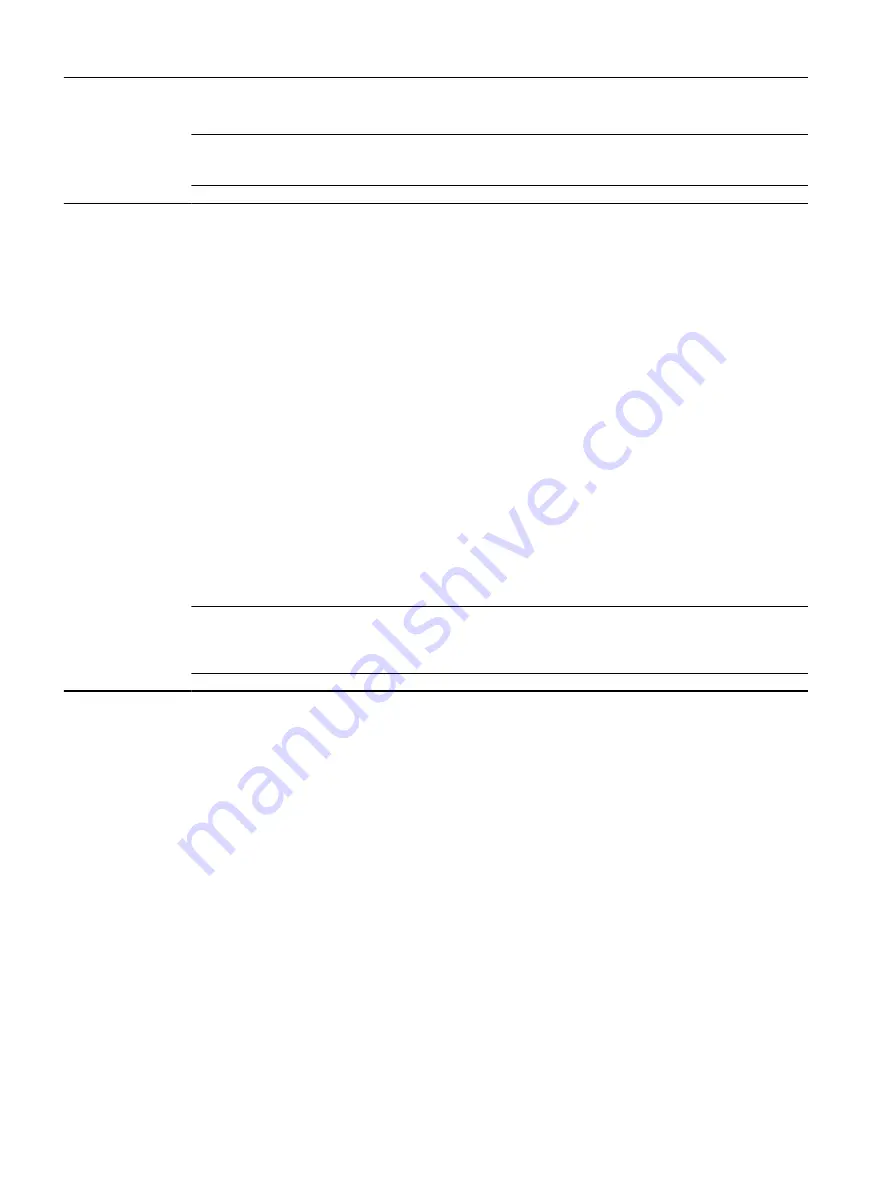
Note
If there is no multi-position encoder or there is no secondary section in the measuring range, then a value of 0 is
displayed.
p30490[0...1]
RAILCTRL CU communication activation / CU comm act
All objects
Can be changed: C1(3)
Calculated: -
Access level: 3
Data type: Integer16
Dynamic index: -
Function diagram: 7362
P-Group: Closed-loop control
Unit group: -
Unit selection: -
Not for motor type: -
Scaling: -
Expert list: 1
Min:
0
Max:
999
Factory setting:
999
Description:
Activates communication to the previous or subsequent Control Unit.
Activation is realized by selecting the DRIVE-CLiQ socket that is used.
Bidirectional communication is established between two Control Units based on DRIVE-CLiQ.
The Technology Extension RAILCTRL must be installed and parameterized on both Control Units.
In this case, the Control Units are not synchronized via DRIVE-CLiQ. Synchronization must be realized externally via
an isochronous PROFIBUS/PROFINET link.
Value:
0:
Communication via DRIVE-CLiQ socket X100
1:
Communication via DRIVE-CLiQ socket X101
2:
Communication via DRIVE-CLiQ socket X102
3:
Communication via DRIVE-CLiQ socket X103
999:
No communication via DRIVE-CLiQ
Index:
[0] = Previous
[1] = Subsequent
Dependency:
See also: p30452, p30492
Note
If, at this drive object, an adjacent segment was already assigned for the previous or subsequent segment via p30452,
then it is not possible to activate CU communication for the corresponding connection direction.
After parameterizing a DRIVE-CLiQ socket, it is necessary to set the coordinate offset in p30492[0...1].
r30491[0...1]
RAILCTRL coordinate offset DRIVE-CLiQ display / Coord_offs DQ dis
All objects
Can be changed: -
Calculated: -
Access level: 3
Data type: Integer32
Dynamic index: -
Function diagram: 7362
P-Group: Closed-loop control
Unit group: -
Unit selection: -
Not for motor type: -
Scaling: -
Expert list: 1
Min:
-
Max:
-
Factory setting:
-
Description:
Displays the determined coordinate offset for configuring DRIVE-CLiQ communication.
At the configured CU transition, this value must be entered at the previous/subsequent segment in p30492[0...1].
Example:
For a path comprising eight segments, distributed across two Control Units, the CU transition is between the fourth and
fifth segment.
Enter the value in r30491[1] of segment 4 in p30492[0] of segment 5.
Enter the value in r30491[0] of segment 5 in p30492[1] of segment 4.
p30492[0...1] remains unchanged at the segments without configured CU transition.
Index:
[0] = Previous
[1] = Subsequent
Dependency:
See also: p30461, p30463, p30490, p30492
Parameter
RAILCTRL
66
Function Manual, 09/2019, A5E38120767B
Summary of Contents for SINAMICS RAILCTRL
Page 1: ...Function Manual Rail Control RAILCTRL Edition SINAMICS 09 2019 www siemens com drives ...
Page 2: ......
Page 14: ...Safety instructions 2 3 Industrial Security RAILCTRL 12 Function Manual 09 2019 A5E38120767B ...
Page 104: ...Index RAILCTRL 102 Function Manual 09 2019 A5E38120767B ...
Page 105: ......















































