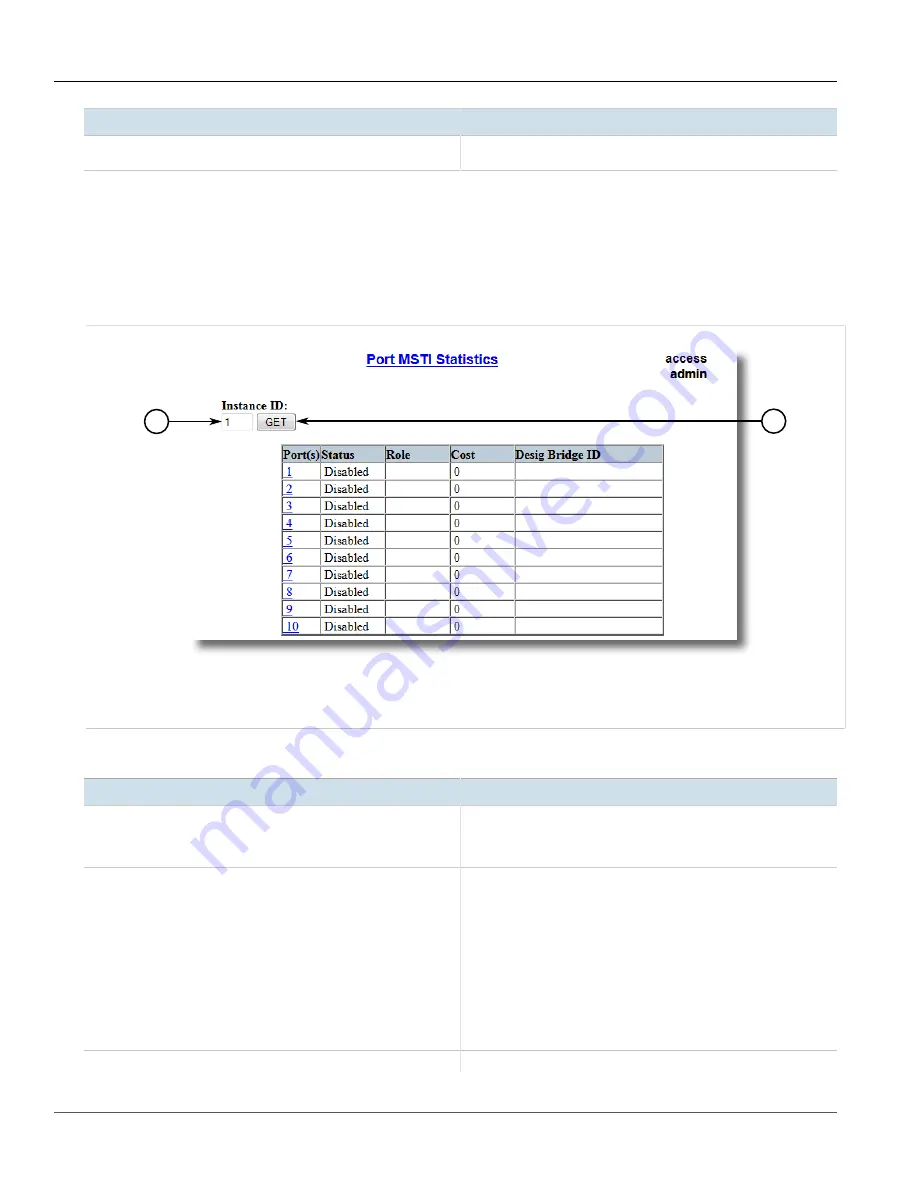
RUGGEDCOM ROS
User Guide
Chapter 5
Setup and Configuration
Viewing Statistics for Port MSTIs
175
Parameter
Description
Excessively high or rapidly increasing counts signal network
problems.
Section 5.2.9.2
Viewing Statistics for Port MSTIs
To view statistics for port MSTIs, navigate to
Spanning Tree
»
View Port MSTI Statistics
. The
Port MSTI
Statistics
form appears.
2
1
Figure 101: Port MSTI Statistics Form
1.
Instance ID Box
2.
Get Button
This table displays the following information:
Parameter
Description
Port(s)
Synopsis:
Any combination of numbers valid for this parameter
The port number as seen on the front plate silkscreen of the switch
(or a list of ports, if aggregated in a port trunk).
Status
Synopsis:
{ Disabled, Listening, Learning, Forwarding, Blocking,
Link Down, Discarding }
tatus of this port in Spanning Tree. This may be one of the following:
•
Disabled
- STP is disabled on this port.
•
Link Down
- STP is enabled on this port but the link is down.
•
Discarding
- The link is not used in the STP topology but is
standing by.
•
Learning
- The port is learning MAC addresses in order to prevent
flooding when it begins forwarding traffic.
•
Forwarding
- The port is forwarding traffic.
Role
Synopsis:
{ , Root, Designated, Alternate, Backup, Master }






























