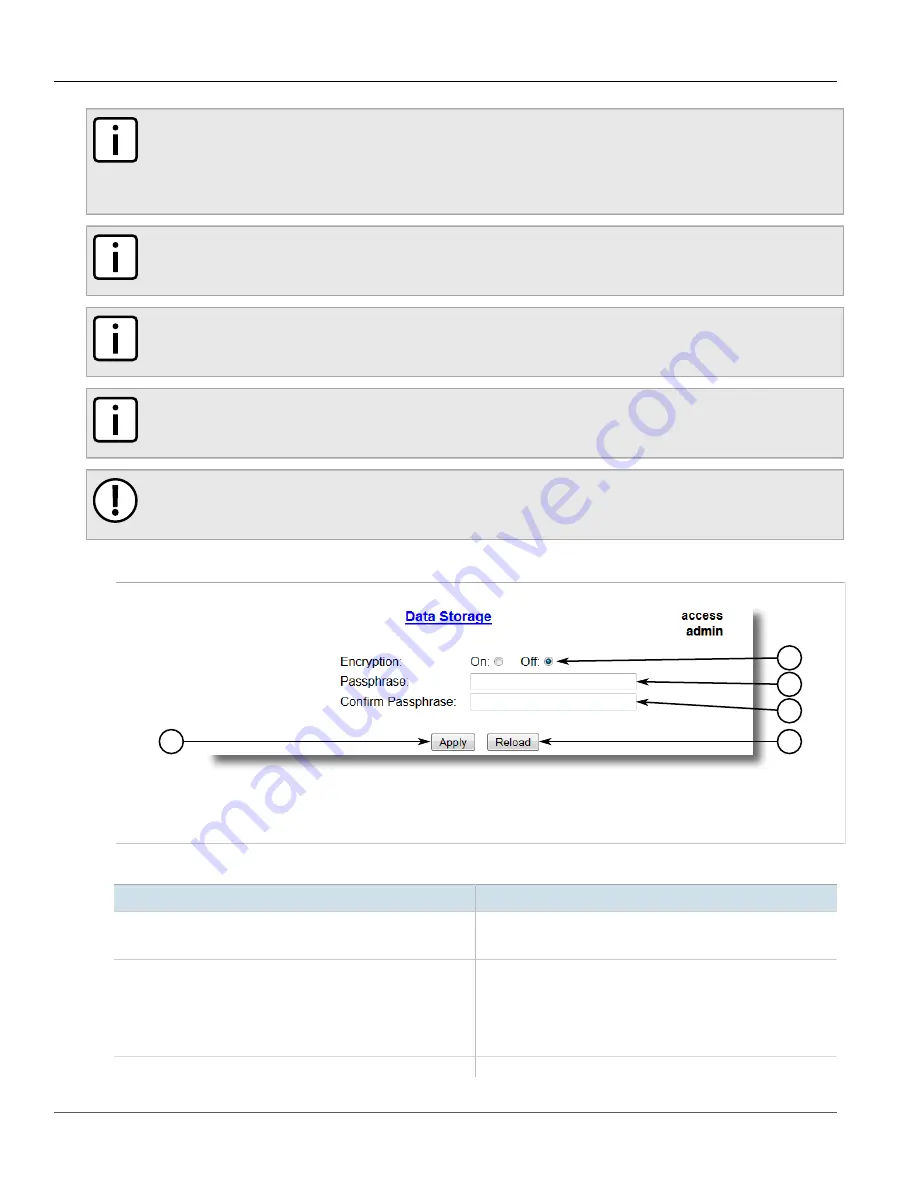
RUGGEDCOM ROS
User Guide
Chapter 4
System Administration
Configuring Data Encryption
125
NOTE
Data encryption is not available in Non-Controlled (NC) versions of RUGGEDCOM ROS. When switching
between Controlled and Non-Controlled (NC) versions of RUGGEDCOM ROS, make sure data encryption
is disabled. Otherwise, the NC version of RUGGEDCOM ROS will ignore the encrypted configuration file
and load the factory defaults.
NOTE
Only configuration data is encrypted. All comments and table names in the configuration file are saved
as clear text.
NOTE
When sharing a configuration file between devices, make sure both devices have the same passphrase
configured. Otherwise, the configuration file will be rejected.
NOTE
Encryption must be disabled before the device is returned to Siemens or the configuration file is shared
with Customer Support.
IMPORTANT!
Never downgrade the RUGGEDCOM ROS software version beyond RUGGEDCOM ROS v4.3 when
encryption is enabled. Make sure the device has been restored to factory defaults before downgrading.
1. Navigate to
Administration
»
Configure Data Storage
. The
Data Storage
form appears.
5
4
3
2
1
Figure 71: Data Storage Form
1.
Encryption Options
2.
Passphrase Box
3.
Confirm Passphrase Box
4.
Apply Button
5.
Reload Button
2. Configure the following parameter(s) as required:
Parameter
Description
Encryption
Synopsis:
{ On, Off }
Enable/disable encryption of data in configuration file.
Passphrase
Synopsis:
31 character ascii string
This passphrase is used as a secret key to encrypt the
configuration data.
Encrypted data can be decrypted by any device configured with
the same passphrase.
Confirm Passphrase
Synopsis:
31 character ascii string






























