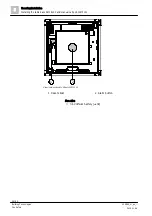Maintenance / troubleshooting
Status query
7
70 | 82
Building Technologies
009865_m_en_--
Fire Safety
2015-11-06
7.4 Status query
The radio gateway is equipped with the MC link (Maintenance and Commissioning
Link). This interface can be used to query the following data using the detector
exchanger and tester FDUD292 or intelligent detector tester FDUD293 (as of
software V2.1):
●
Impermissible configuration
●
Status of radio links
●
Error list
●
Status register
You will find more information in documents 007227 and 009718.
7.5 Performance check
Recommendation:
●
Check the devices every year.
●
Replace heavily soiled or damaged devices.
You will find more detailed information in the fire detection system documentation.
Other than battery changes, no particular maintenance is needed.
7.6 Remedying faults
The following problems may arise:
A radio detector cannot be logged on in configuration operation
There are already 30 radio detectors logged on to the radio gateway. The radio
gateway can still be put into configuration operation with the 31st radio detector,
but the radio detector cannot log on.
Remedy:
Use another radio gateway.
Control panel not correctly displaying the fire detection topology or
display taking 10 minutes
It may take up to 10 minutes for the fire detection topology to again be displayed
on the control panel or for the data to be synchronized in the following cases:
●
The radio gateway had no power supply for a couple of seconds, i.e. the FDnet
detector line was switched off or interrupted and also had no battery voltage.
●
You have updated the radio gateway firmware.
●
You have replaced the radio gateway.
Remedy:
The first case can be avoided by only ever changing the battery when the FDnet
detector line is switched on.
l
Restart the FDnet detector line.