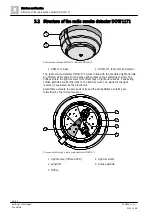Structure and function
Function
3
37 | 82
Building Technologies
009865_m_en_--
Fire Safety
2015-11-06
3.10.2 Behavior in degraded mode
Applicable for the FDnet:
When the main processor of the fire control panel fails, the control panel works in
degraded mode operation. Depending on the control panel type, the fire control
panel can continue to perform the most important alarming and signaling functions
in degraded mode operation.
Behavior of control panels that support degraded mode operation:
Alarming is still ensured in degraded mode operation. However, in degraded mode
only collective alarming is possible. This means that in the event of an alarm, it is
possible to identify the FDnet detector line but not the exact location of the detector
triggering the alarm.
Degraded mode operation on the FDnet is not supported in the same way by all
control panels. The information in the 'List of compatibility' and in the corresponding
control panel documentation must be taken into account during project planning.
3.10.3 Operation modes of the radio gateway
The radio gateway FDCW221 has the following operation modes:
●
Normal operation
●
Start-up operation
●
Configuration operation
3.10.3.1 Normal operation
The radio gateway is in intended operation. All of the radio detectors within the
radio cell are monitored.
3.10.3.2 Start-up operation
As soon as the radio gateway is energized, it goes into start-up operation. In start-
up operation, the radio gateway checks whether radio detectors are logged on.
If the radio detectors of the radio cell are logged on, the radio gateway goes from
start-up to normal operation.
Otherwise the radio gateway goes from start-up operation to configuration
operation.
See also
2
Starting up the radio gateway [
3.10.3.3 Configuration operation
When in configuration operation, radio links are established with all radio detectors.
Free radio channels are searched for and the radio detectors logged on in the radio
gateway.
The radio gateway also goes into configuration operation when a radio detector is
removed or added.
The radio gateway is taken into configuration operation by pressing the button in
the radio gateway as follows:
●
Long: for removing a radio detector
●
Short: for adding a radio detector
If the radio gateway is not touched for a maximum of 15 minutes, it switches from
configuration operation to normal operation.