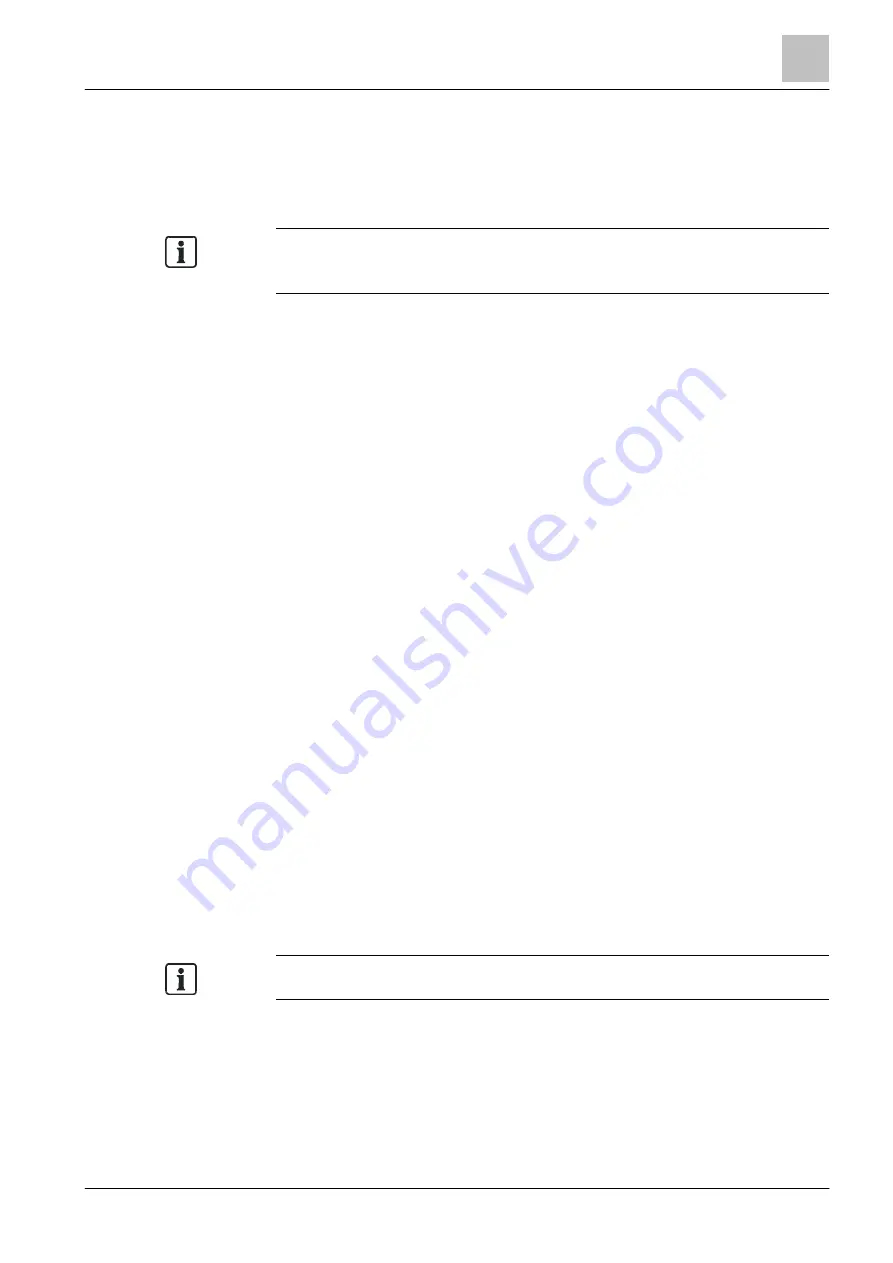
Maintenance / troubleshooting
Replace radio gateway
7
71 | 82
Building Technologies
009865_m_en_--
Fire Safety
2015-11-06
7.7 Replace radio gateway
Using RadioSpy is the preferred way of replacing a radio gateway. All radio
detector configurations can then be transferred.
Note the connection assignment of the line cables when replacing the radio
gateway.
Mixing up the line cables will produce a topology error.
Procedure with RadioSpy:
w
The FDnet detector line is switched off.
1. For the steps required, see document A6V10229812.
2. The radio gateway automatically synchronizes its data with the radio detectors.
Follow the entire process with RadioSpy or wait 10 minutes until the data is
fully synchronized.
3. Switch the FDnet detector line back on.
4. Select 'Accept replaced devices' on the control panel.
Procedure without RadioSpy
The radio gateway must be fully reconfigured after replacement.
See also
2
Starting up the radio gateway [
7.8 Replacing radio detectors
You will find points 2 and 4 listed below in relation to replacing a radio detector in
the corresponding chapter.
Procedure:
1. Switch the FDnet detector line off.
2. Log the existing radio detector off the radio gateway.
3. Replace the radio detector.
4. Log the new radio detector on to the radio gateway.
5. Switch the FDnet detector line back on.
6. Select 'Accept replaced devices' on the control panel.
Replace the radio detectors one after another.
See also
2
Logging radio detectors on to the radio gateway [
2


























