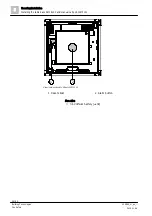Commissioning
Logging radio detectors off the radio gateway
6
61 | 82
Building Technologies
009865_m_en_--
Fire Safety
2015-11-06
6.5 Logging radio detectors off the radio gateway
Radio detectors logged on to a radio gateway can be logged off. This can be done
with or without RadioSpy.
Below you will find a description for the procedure without RadioSpy.
Procedure:
w
The radio gateway is in normal operation.
w
The radio detector to be logged off is in normal operation.
1. Press the button in the radio gateway for more than three seconds:
a
Amber LED flashes slowly
2. Unscrew the radio detector DOW1171 from the base or remove the radio
detector SMF6120 battery.
a
The radio gateway detects the radio detector to be removed (with
SMF6120, detection will take up to four minutes)
a
Amber and green LEDs in radio gateway flash slowly in turn
3. Press the button in the radio gateway for more than three seconds
a
LEDs go out
a
Log-off is confirmed
a
The radio detector is logged off and the radio gateway switches to normal
operation (the DOW1171 also signals correct logging off, i.e. its status
indicator flashes continuously)
or
Aborting the log-off process before confirmation
l
Briefly press the button in the radio gateway
a
The radio detector remains logged on and the radio gateway switches to
normal operation.
If radio detectors are defective or more than one radio detector is detected for
removal, the red and amber LEDs flash quickly in turn. RadioSpy must then be
used for logging off.
See also
2
2