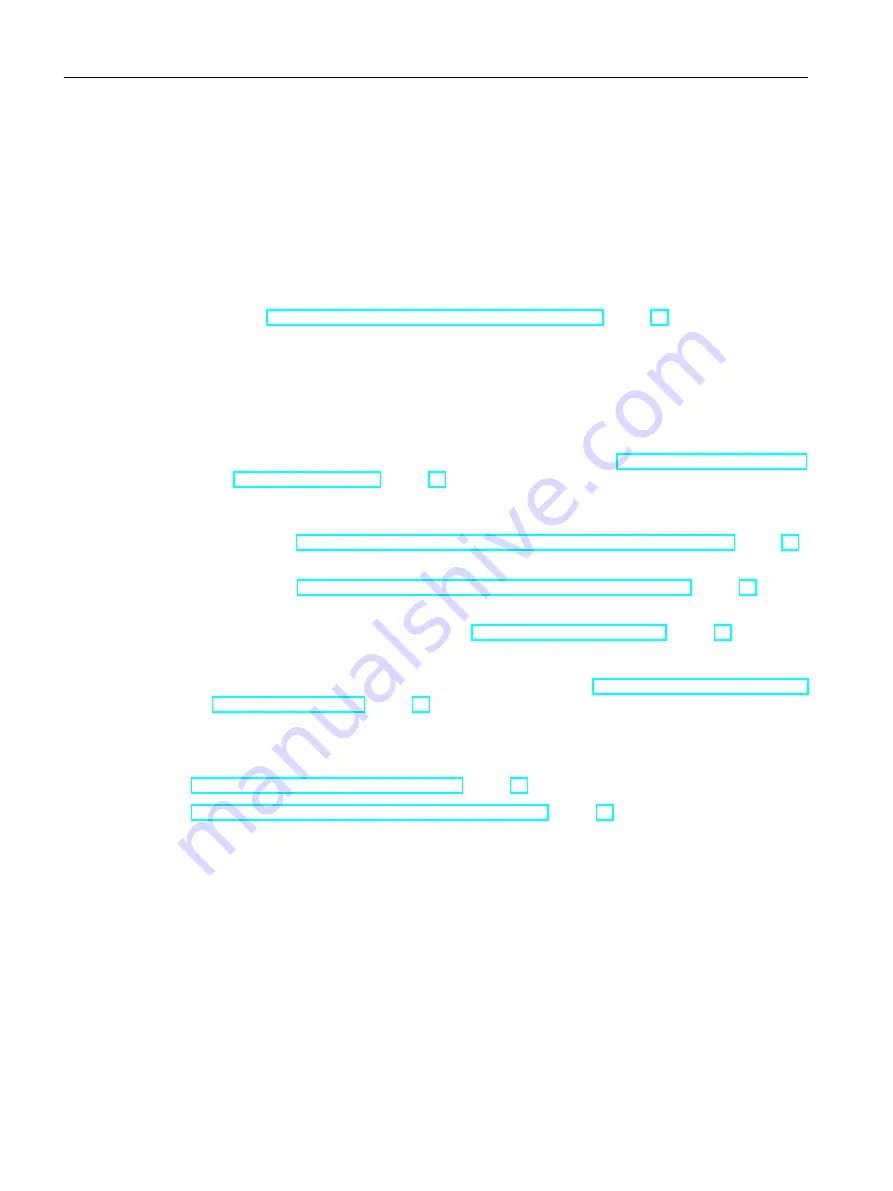
To create a new system of standards, expand the following catalogs:
● "Standard tables > Y10 > M20 > Y30 > A10 System standard depending tables"
● "@30 > M23 > A10 > Y30 > A10 Standard geometry tables"
● "@50 > A10 > A10 > A10 Pipe part catalog"
Procedure
1. Create a node with the standard table that describes the new system of standards. See
chapter Creating standard tables for a system of standards (Page 56).
2. Open the following standard table:
"Y10 > M23 > A10 > Y10M23N00023 Systems of standards".
3. Create an entry for the new system of standards.
– Enter a description.
– Enter the name of the new node, which contains the standard tables of the new system
of standards, into the "Value 1" column. See also chapter Creating standard tables for
a system of standards (Page 56).
4. Create a node under the object "standard geometry tables", which describes the structure
objects and geometry tables for the new system of standards.
See chapter Extending a system of standards in the "standard geometry tables" (Page 57).
5. Optional: Create new tabs or attributes for the standard geometry tables.
See chapter Adding attributes or tabs for the "standard geometry tables" (Page 58).
6. Create a node under the object "Pipe parts catalog", which contains the pipe parts for the
new system of standards. See chapter Extending a pipe part catalog (Page 43).
7. Edit the contents of the new system of standards.
8. Use the new standard in the pipe part catalog. See chapter Extending a system of standards
in the pipe part catalog (Page 59).
See also
Configuring geometry standards for bolts (Page 61)
Configuring geometry standards for nuts and washers (Page 62)
3.7.1.2
Creating standard tables for a system of standards
Procedure
1. Navigate to the node that contains the standard tables that are dependent on the system
of standards:
"Standard tables > Y10 > M20 > Y30 > A10 System standard depending tables"
2. Select an underlying node that collects the standard tables of a system of standards.
Example: "1 DIN/EN"
Preparing for creation and maintenance of pipe specs
3.7 Administering standards
PipeSpec Designer
56
Operating Manual, 09/2014, A5E32076948-AA
Summary of Contents for COMOS
Page 8: ...Table of contents PipeSpec Designer 8 Operating Manual 09 2014 A5E32076948 AA ...
Page 10: ...Publisher PipeSpec Designer 10 Operating Manual 09 2014 A5E32076948 AA ...
Page 70: ...Calling the PipeSpec Designer PipeSpec Designer 70 Operating Manual 09 2014 A5E32076948 AA ...
Page 118: ...Documenting pipe specs PipeSpec Designer 118 Operating Manual 09 2014 A5E32076948 AA ...
















































