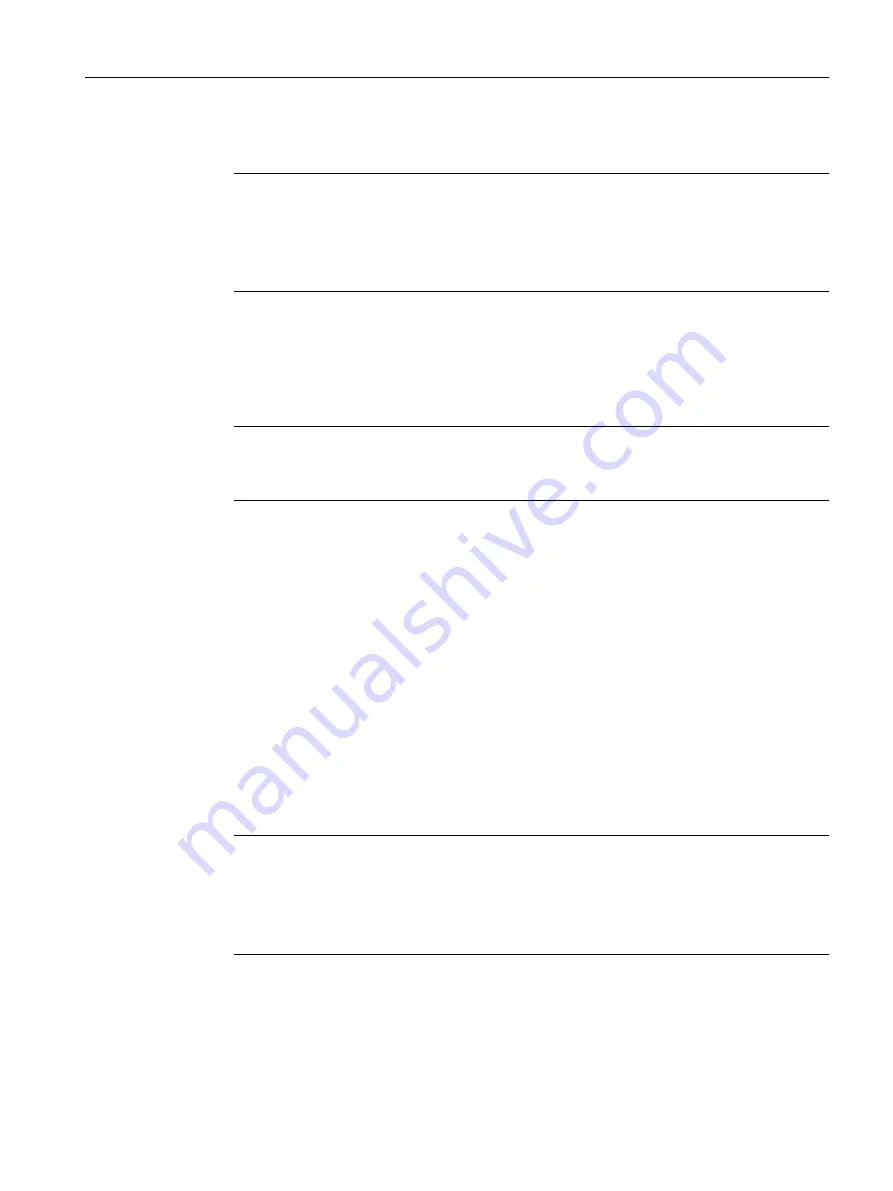
3. Select the "Copy structure" command from the context menu.
The structure is created parallel to the selected object. It contains the suffix "_1".
Note
Object name as identification
The object name must match the entry in the "Value 1" column of the following standard
table:
"Standard tables > Y10 > M23 > A10 > Y10M23N00023 System of standards"
4. Edit the standard tables or create new standard tables.
You can find additional information on this topic in the "COMOS Platform Administration"
manual, keyword "Creating or editing standard tables".
If you create a new standard table, set this up in all systems of standards. Within the systems
of standards, the standard table must be in the the same position in the structure and the
name must be identical.
Note
Do not delete
Do not delete any standard tables. Do not delete any existing entries in standard tables.
3.7.1.3
Extending a system of standards in the "standard geometry tables"
Procedure
1. Navigate to the node that contains the standard geometry tables:
"@30 > M23 > A10 > Y30 > A10 Standard geometry tables"
2. Select an underlying node that collects the structure objects and geometry tables of a
system of standards.
Example: "1 acc. to DIN/EN"
3. Select the "Copy structure" command from the context menu.
The structure is copied and created parallel to the selected object. It contains the suffix "_1".
4. Enter the name of the new system of standards in the description.
5. Enter a new name for the object.
Note
Name of the geometry tables
The names of the geometry tables must correspond to the entries of the new standard table
in
the "Value 1" column.
Preparing for creation and maintenance of pipe specs
3.7 Administering standards
PipeSpec Designer
Operating Manual, 09/2014, A5E32076948-AA
57
Summary of Contents for COMOS
Page 8: ...Table of contents PipeSpec Designer 8 Operating Manual 09 2014 A5E32076948 AA ...
Page 10: ...Publisher PipeSpec Designer 10 Operating Manual 09 2014 A5E32076948 AA ...
Page 70: ...Calling the PipeSpec Designer PipeSpec Designer 70 Operating Manual 09 2014 A5E32076948 AA ...
Page 118: ...Documenting pipe specs PipeSpec Designer 118 Operating Manual 09 2014 A5E32076948 AA ...






























