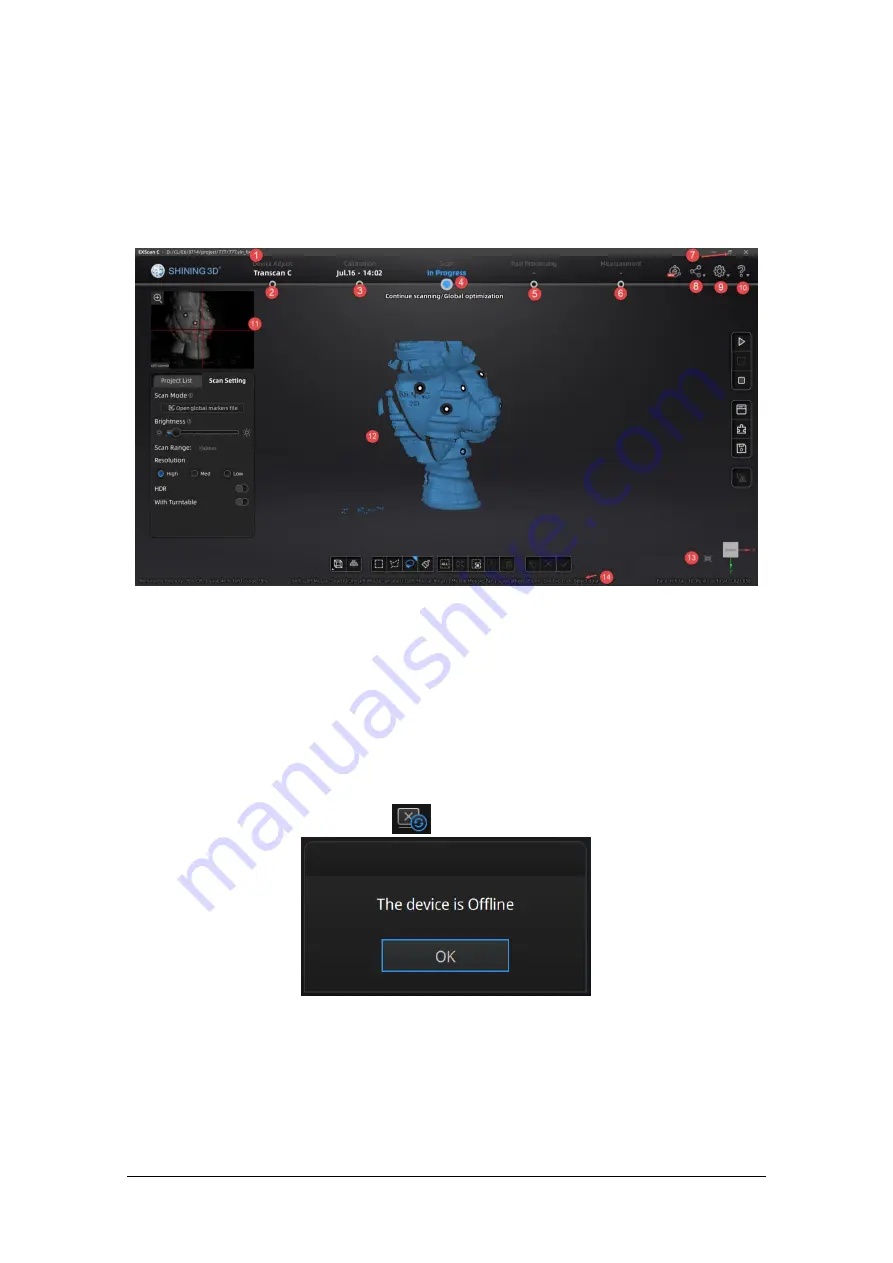
Shining 3D Transcan-C_User Manual_V1.4.2
13
2.6.
Interface and Parameters
2.6.1.
Navigate
Interface navigation
Function description
①Project file path ②Device adjustment ③Calibration ④Scanning
⑤Post-processing ⑥Measurement ⑦Maximize/Minimize ⑧Community
⑨Settings ⑩Help ⑪Camera Device ⑫Scan Data ⑬Fit to view ⑭Mouse operation prompts
2.6.2.
Reconnect the Scanner
When the device is offline, meaning the scanner is not connected to PC, check the connection, restart
the software and click the refresh button
to reconnect.
Device offline or connection loose





























