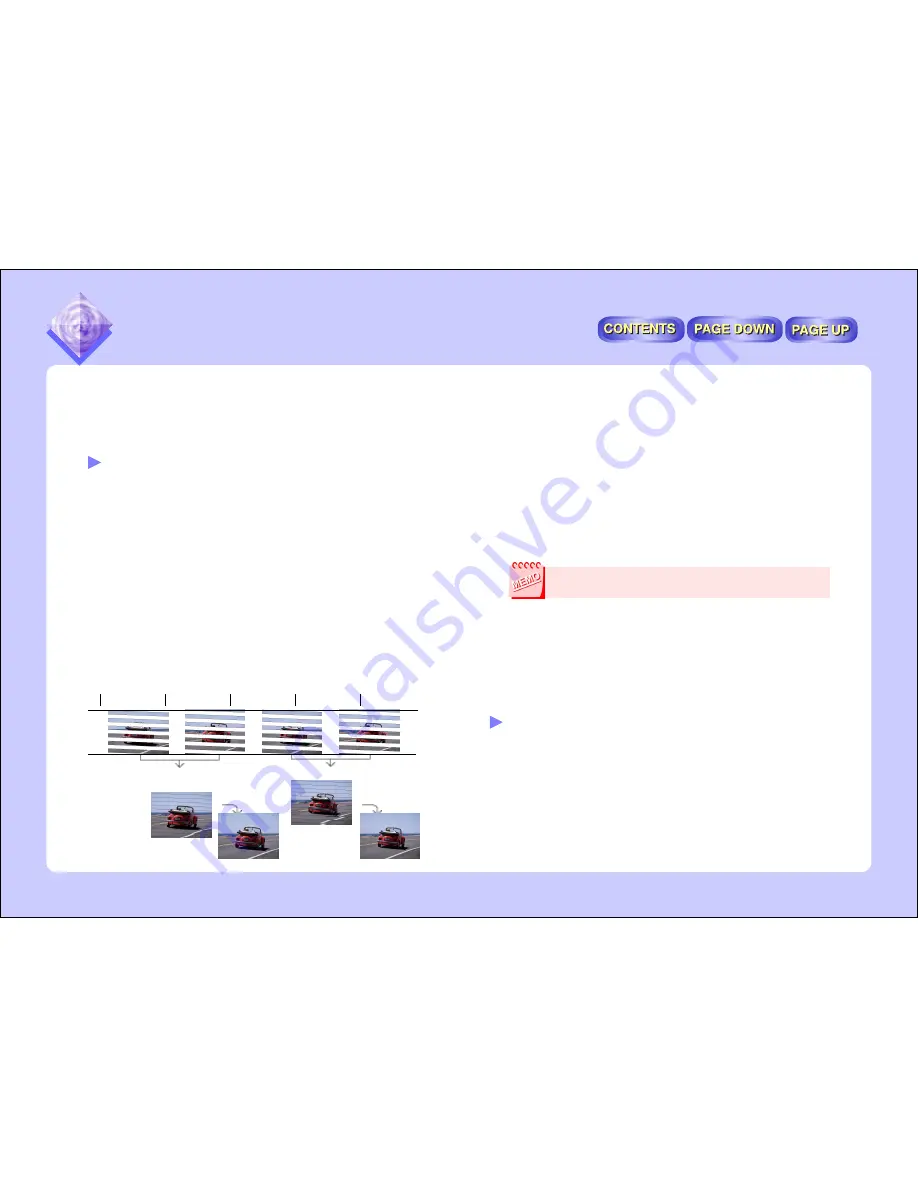
41
If the subject is moving, however, the data for the two fields is slightly
different, and it is not possible to achieve a clear still image simply by
synthesizing the fields. “Image adjustment” refers to digital process-
ing of the data to achieve a clear still image. PixLab offers a choice of
two types of Image adjustment.
●
Edge Smoothing
Two adjacent fields of even and odd are compared, movement is
detected and the optimum adjustment is performed.
This is about the same processing as the “high quality frame still
technology” used in viewcams, and in most cases choosing this
mode results in a high quality still image.
For normal purposes we recommend setting this mode.
●
Without adjustment (still Image/adjust later)
Frames are generated simply by putting one field on top of the
adjacent field.
Use this mode when loading pictures of still subjects taken with
the viewcam installed on a tripod or when adjustment will be per-
formed later with the PixLab Viewer.
Adjusting Images using the PixLab Viewer
To adjustment images loaded with the PixLab TWAIN set to “No ad-
justment”, select either “Edge Smoothing” or “Field Adjustment” in the
PixLab Viewer.
●
Field Adjustment
When only one part of the image is moving, the movement is
small and there is a thin grid pattern over a wide area of the
image, selecting “Field Adjustment” can sometimes result in a
good quality image.
IMAGE ADJUSTMENT SETTINGS
If you are using the VR-PK100 Image adjustment is a function for use
with images loaded using the PixLab TWAIN(YUV) included with the
VR-PK100.
It has no effect on images taken on the VN-EZ1.
Why Image adjustment is Necessary
The following types of still images actually consist of movie data and
not still images data like that of a still digital camera:
●
Images loaded from a viewcam using the PixLab TWAIN
Viewcams use a data recording method suited for movies. In con-
crete terms, they record odd scan lines approximately every 1/60 sec-
onds then the following even scan lines approximately 1/60 seconds
later to achieve one still image about every 1/30 seconds.(Refer to the
diagram below)
The data recorded in units of approximately 1/60 seconds is called a
“field”, and the synthesized data for two fields (1/30 seconds) is called
a “frame”. PixLab synthesizes fields to convert them into frames,
thereby achieving a still image.
Image data recorded on a viewcam (field data)
1/60 sec.
1/60 sec.
1/60sec.
1/60 sec.
.....
.....
Synthesis
.....
....
Synthesized image (frame data)
Adjustment
Adjustment
IMAGE ADJUSTMENT SETTINGS








































