7-1
7
CHAPTER 7
DirectHD Function
This chapter describes how to connect your computer (hereafter called MC series) with
another computer (hereafter called Host computer), using the DirectHD function, to
exchange data directly between the two computers without using network or external
media. With this function, you can use MC series as an external hard disk of your host
computer and read /modify/save data stored in MC series without powered on.
DirectHD Utility
To exchange data with your MC series and your host computer, you need to install the
DirectHD utility (stored on the Product Recovery CD-ROM Disk 3) into your host
computer. Follow these steps.
Supporting Operating System
The DirectHD utility supports following operating systems:
•
Microsoft Windows XP Home Edition/ Microsoft Windows XP Professional
(hereafter called Windows XP)
•
Microsoft Windows 2000 Professional (hereafter called Windows 2000)
•
Microsoft Windows Millennium Edition (hereafter called Windows Me)
MC series can be used as an external hard disk of the computer with one
of the above operating systems installed.
Summary of Contents for PC-MC20 Series
Page 17: ...xvi Rear Bottom Battery Pack 3 1 Cooling Fan v Security Hole A 8 USB Ports 4 3 10 14 ...
Page 53: ...3 3 12 ...
Page 97: ...7 10 7 ...
Page 107: ...A 10 Appendixes ...
Page 121: ...Troubleshooting T 14 ...
Page 125: ...Index 2 Index ...
Page 126: ...SHARP CORPORATION PC MC20 Series OPERATION MANUAL 0 09x Page 2 140P ...