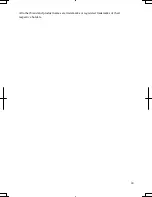1-3
1
4.
Slide the display cover lock lever to the right until the display cover releases, and
raise the cover.
5.
Press the power button to turn on your computer.
When you turn on your computer, the power indicator ( ) turns green, your
computer goes through a self test to detect any problems, and Windows setup
process starts. See the next page.
Display Cover Lock Lever
Power Indicator
Power Button
Summary of Contents for PC-MC20 Series
Page 17: ...xvi Rear Bottom Battery Pack 3 1 Cooling Fan v Security Hole A 8 USB Ports 4 3 10 14 ...
Page 53: ...3 3 12 ...
Page 97: ...7 10 7 ...
Page 107: ...A 10 Appendixes ...
Page 121: ...Troubleshooting T 14 ...
Page 125: ...Index 2 Index ...
Page 126: ...SHARP CORPORATION PC MC20 Series OPERATION MANUAL 0 09x Page 2 140P ...