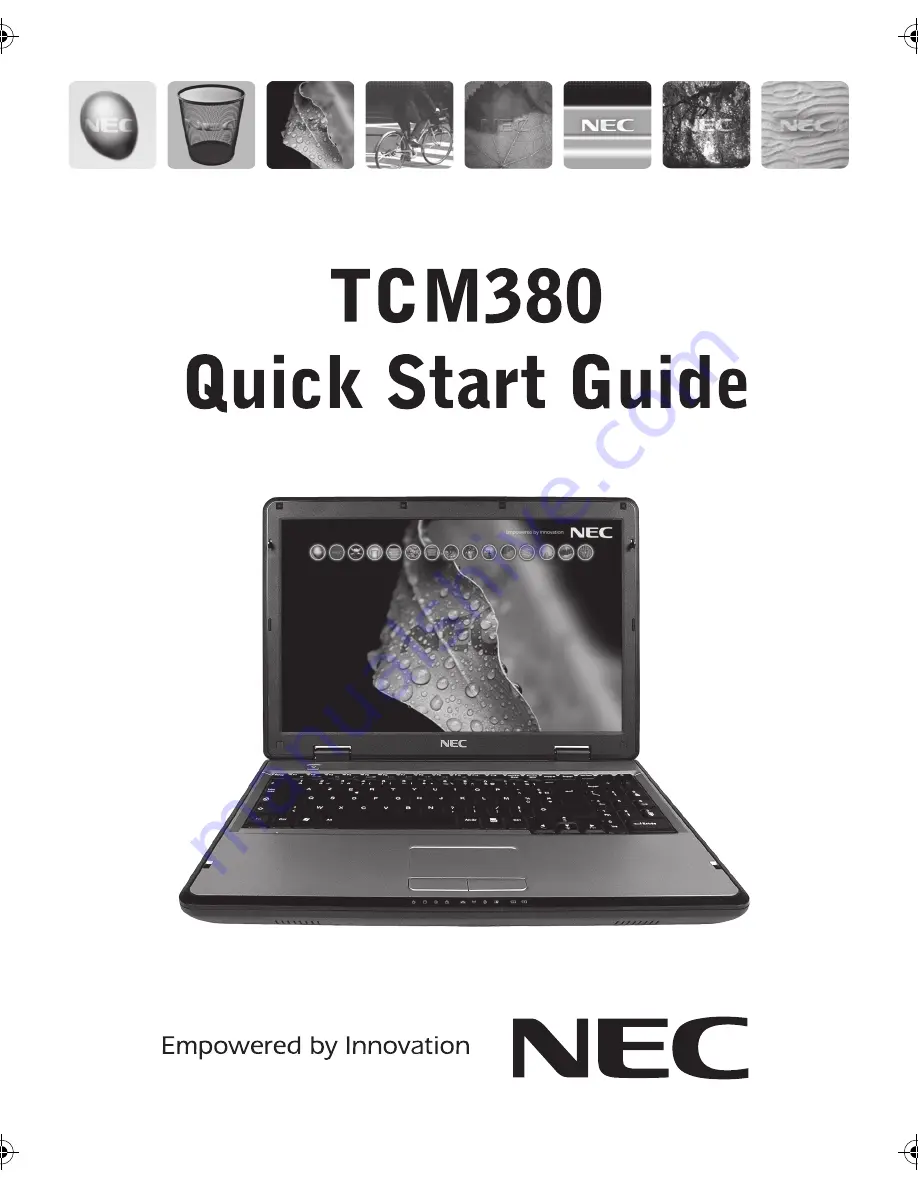
Guía rápid
a
NL:
Beknopte handleiding
IT:
Guida rapida
PG:
M
anual de iniciação rápida
CZ:
Stručná úvodní příručka
TR:
Hızlı Başlangıç Kılavuzu
GR:
Συνοπτικός Οδηγός
SR:
PL:
HG:
BR:
Manual de iniciação rápida
Kurzanleitung
Guide de prise en main
8048450001_cover_frt.pdf 11/06/2008 11:00:58