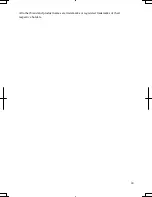1-1
1
CHAPTER 1
Quick Setup
Your computer is designed and pre-configured for easy setup and use. This chapter
describes the steps to set up your computer and operate it as quickly as possible. Read
this chapter first.
Installing Battery Pack
Your computer is powered with either the battery pack or AC power source. See the
next chapter for more information on the power sources. Before using your computer
for the first time:
1.
Place your computer upside down.
2.
Insert the battery pack into your computer by matching the notched parts of the
battery to the projected parts on your computer and push the battery pack until
you hear the clicking sound.
3.
Turn your computer over and go to the next section.
Notched Part
Projected Part
Projected Part
Notched Part
Summary of Contents for PC-MC20 Series
Page 17: ...xvi Rear Bottom Battery Pack 3 1 Cooling Fan v Security Hole A 8 USB Ports 4 3 10 14 ...
Page 53: ...3 3 12 ...
Page 97: ...7 10 7 ...
Page 107: ...A 10 Appendixes ...
Page 121: ...Troubleshooting T 14 ...
Page 125: ...Index 2 Index ...
Page 126: ...SHARP CORPORATION PC MC20 Series OPERATION MANUAL 0 09x Page 2 140P ...