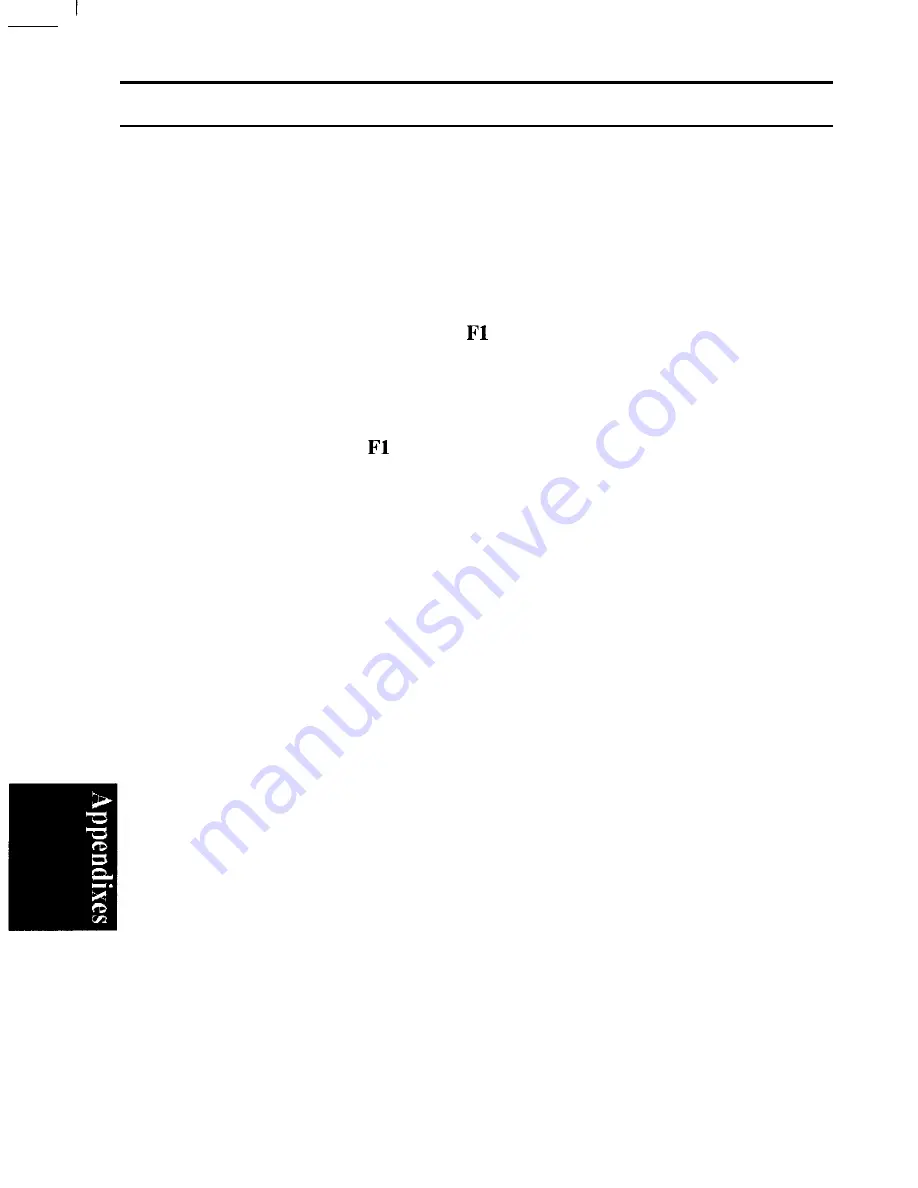
Power-On Self Test
The notebook performs the Power-On Self Test (POST) every time you turn on or
reset the notebook. The POST is a series of system checks that verifies the correct
operation of your notebook’s hardware.
If the POST detects a critical error (e.g., a system board failure), the notebook will
halt and generate an audible alarm. If a failure is detected in an area other than the
system board (such as the keyboard), a non-critical error message is displayed on
the screen and testing is stopped. Press
to continue testing.
When the POST encounters an error that requires you to correct something, either a
beep code will sound or a message will be displayed in a box in the middle of the
screen. If you need to enter the System Configuration Utility to correct a problem,
press F2. Otherwise, press
to continue the boot process and ignore the error.
A-2








































