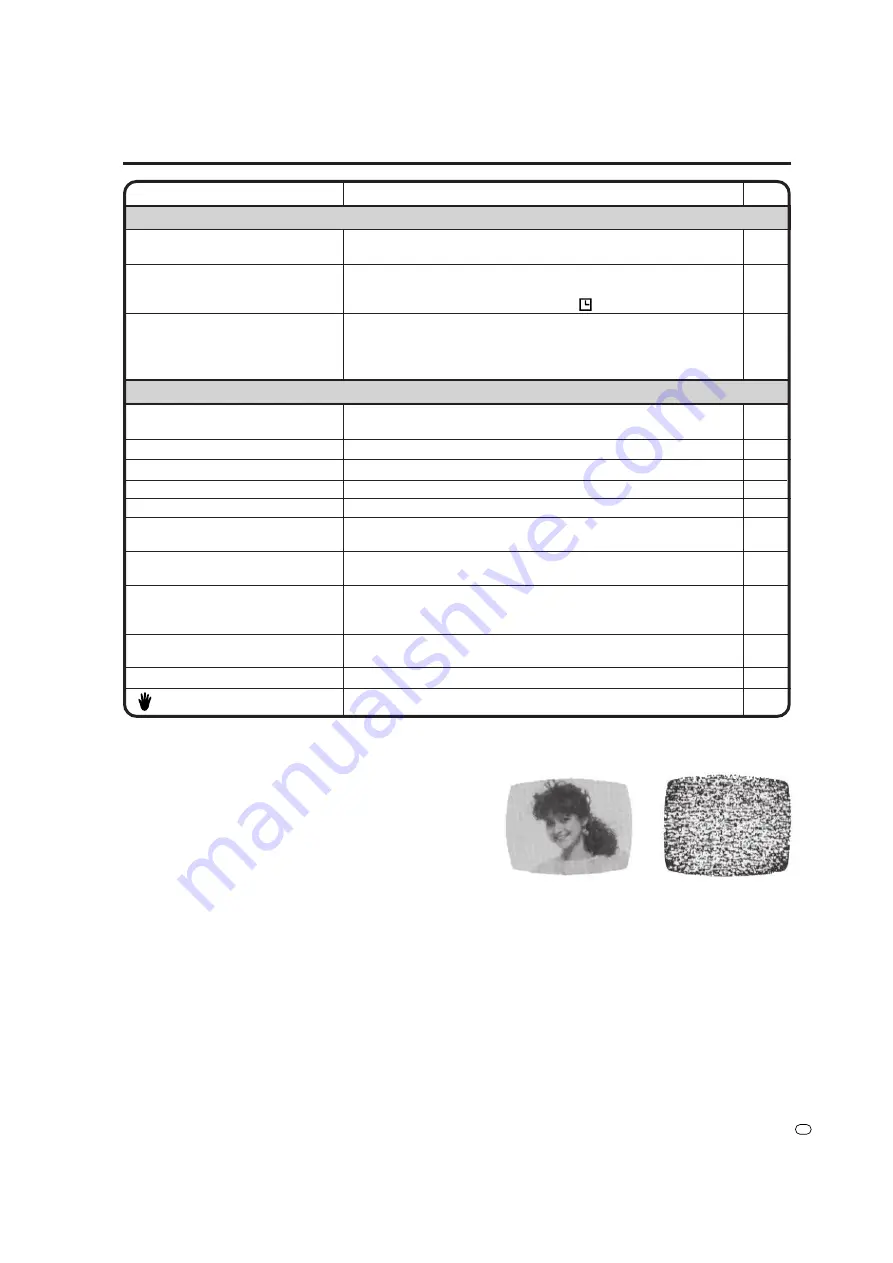
85
GB
VIDEO HEAD CLEANING
Video head cleaning is needed when the playback picture becomes unclear. This signifies that the heads are getting
dirty and can occur when playing poor quality or damaged tapes. If the heads require cleaning, use a equivalent high
quality chemical non-abrasive (wet) head cleaning tape or have them cleaned professionally. If playing a head
cleaning tape in the VCR once does not improve the picture, play it several times before requesting service.
DO NOT ATTEMPT TO CLEAN THE VIDEO HEADS OR SERVICE THE UNIT BY REMOVING THE TOP COVER.
NOTES:
• Video heads may eventually wear out and should be replaced when they fail to produce clear
pictures.
• To help prevent video head clogging, use only good quality VHS tapes. Discard worn out tapes.
44
23
23
23
16
–
20
19
19, 36
–
–
Problems and troubleshooting / Video head cleaning
SYMPTOMS
POSSIBLE SOLUTIONS
PAGE
TV recording does not work.
Timer recording does not work.
Noise bars on screen.
• The erase prevention tab of the video cassette is broken off.
• The unit is in the external input mode.
• The time is not set correctly.
• The recording start/end time is not set correctly.
•
TIMER REC
has not been pressed ( is not lit).
• Tracking adjustment beyond range of automatic tracking circuit.
Try Manual tracking adjustment.
• Video heads are dirty.
• The tape is worn or damaged.
45, 51
21
59
60
47
85
–
No picture, or screen is blurred or
divided into two parts.
No 4:3 (16:9) picture.
No on screen display.
Nothing appears in the display window.
No surround sound.
The unit or remote operation key is
not functioning.
Playback does not start when the
title is selected.
Audio soundtrack and/or subtitle
language is not changed when you
playback a DVD.
No subtitles.
Angle cannot be changed.
“
” appears on the screen.
• The progressive scan mode is active though the unit is
connected to a TV via the VIDEO OUT jack.
• The setup does not match your TV.
• Select Display “ON”.
• Check the DIMMER setting for SETUP.
• The setup does not match your stereo system.
• Turn off the unit and unplug the AC power cord for several min-
utes, then replug it.
• Check the Parental setup.
• Multilingual language is not recorded on the DVD disc.
• Some discs have no subtitles.
• Subtitles are cleared. Press
SUBTITLE/ATR
.
• Multi-angles are not recorded on the DVD disc.
• The function is prohibited with the unit or the disc.
VCR
OTHER
Good Picture
Snowy Picture
Video Head Clogging
The video heads record and playback pictures and sound on
the video tape. In the event that they become dirty you won't
be able to do a perfect recording and the playback picture will
be extremely snowy. Also, keep in mind that a poor tape
quality and a damaged cassette may contribute to the rapid
accumulation of dirt on the heads.
Video head cleaning




















