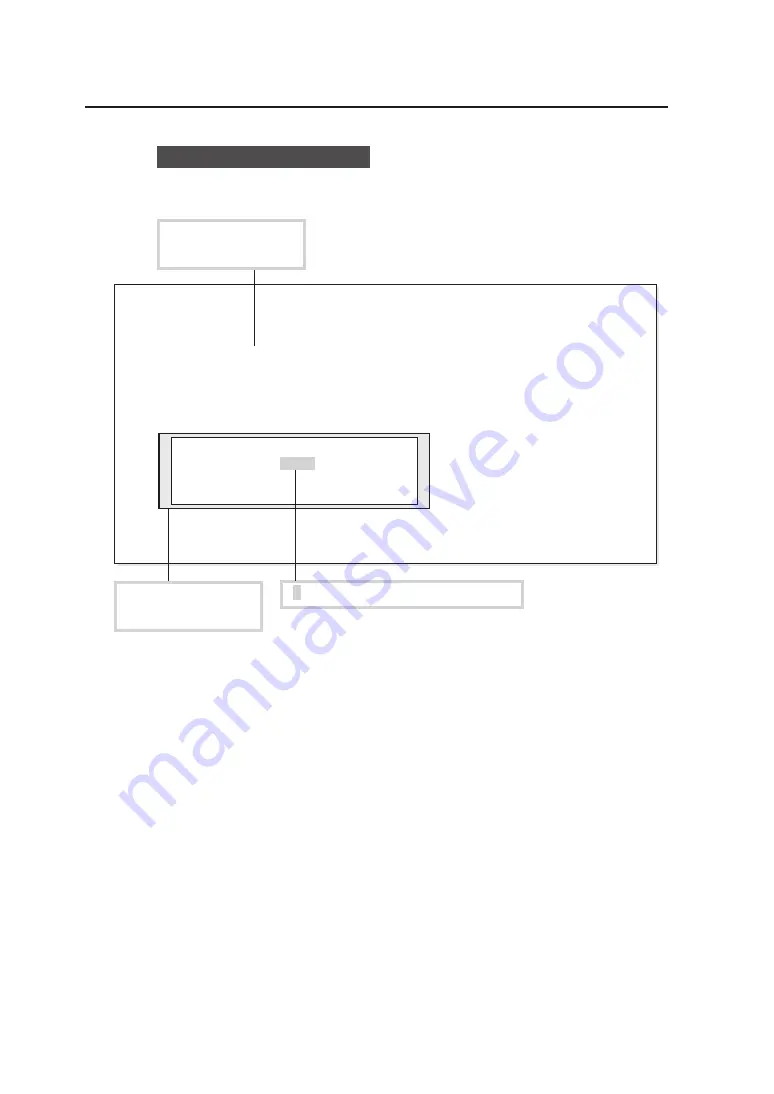
vi
1
Press the [ZOOM] key.
If the [ZOOM] key is pressed, the screen switches over to
the ZOOM setting screen.
Indicates a control
panel key.
Expresses the selected item.
Key/LCD/LED notations
Z o om ( % )
1 0 0 . 0
( 2 5 . 0 - 4 0 0 . 0 )
[ E n t e r ]
t o S e t
Indicates the control
panel screen.