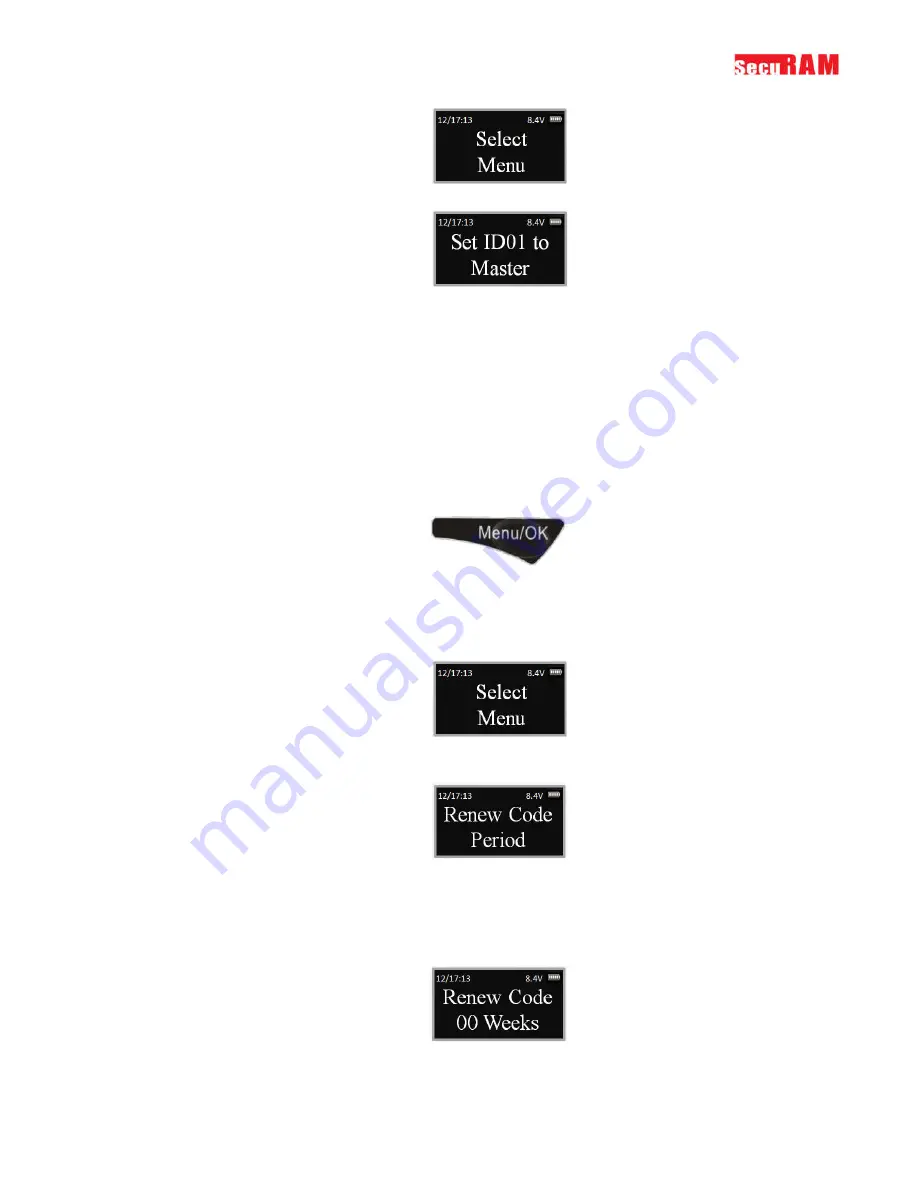
ProLogic L66
Operation Instructions
20
Step 4: Scroll
to the menu selection “Set ID01 to Master” and Press OK.
The system will confirm that ID01 is now the Master Code.
To cancel this programming command, select “Set ID01 to Manager”, and the management menu will be
restored to default for ID02.
5.8 Renew Code Period
This programming command allows you to set the number of days before a user must change his code.
If you set this value to 10, for example, then after 10 weeks the User will be prompted to change his
code to a new code.
Step1: Press the Menu/OK button
Step 2: Using the
and
, scroll to the System Menu and Press Menu/OK.
Step 3: The display will prompt you to enter a valid code. Enter either the Super Code (ID00) or
the Manager Code (ID01). The “Select Menu” message will be displayed as follows:
Step 4: Scroll UP to the menu selection “Renew Code Period” and Press OK
Step 5: The display will prompt you to enter the number of weeks before a code change is
required by all users. Using the
and
, scroll to the desire code change interval from 00
weeks to 40 weeks.






























