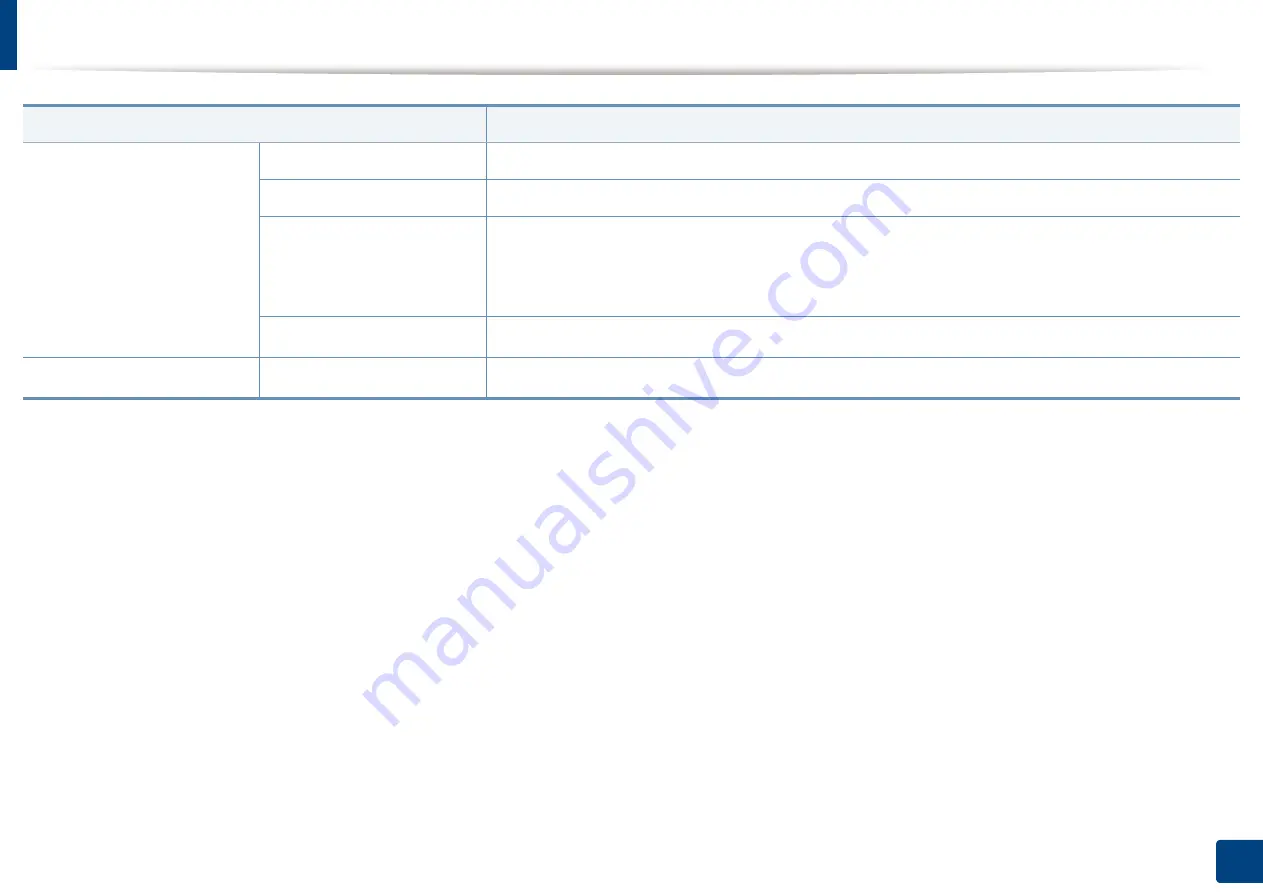
Specifications
72
5. Appendix
Power consumption
Average operating mode
Less than 400 W
Ready mode
Less than 45 W
Power save mode
c
•
M262x/ M262xD/ M262xND:
Less than 0.9 W
•
M282xND:
Less than 1.0 W
•
M282xDW:
Less than 1.3 W (Wi-Fi Direct on: Less than 1.8 W
Power off mode
d
Less than 0.2 W (0.1 W
e
)
Wireless
f
Module
SPW-B4319S
a. Sound Pressure Level, ISO 7779. Configuration tested: basic machine installation, A4 paper, simplex printing.
b. See the rating label on the machine for the correct voltage (V), frequency (hertz) and type of current (A) for your machine.
c. The power consumption of power save mode may be affected by machine's status, setting conditions, operating environment.
d. Power consumption can be completely avoided only when the power cable is not connected.
e. For the machine that has a power switch.
f. Wireless model only (see "Features by models" on page 6).
Items
Description
Summary of Contents for xpress m262 series
Page 29: ...Media and tray 29 2 Basic setup ...
Page 48: ...Redistributing toner 48 3 Maintenance 5 M2625 M2626 M2825 M2826 series 1 2 ...
Page 50: ...Replacing the toner cartridge 50 3 Maintenance 6 M2620 M2820 series ...
Page 51: ...Replacing the toner cartridge 51 3 Maintenance 7 M2625 M2626 M2825 M2826 series ...
Page 52: ...52 3 Maintenance Replacing the imaging unit 8 M2625 M2626 M2825 M2826 series 1 2 1 2 ...
Page 61: ...Clearing paper jams 61 4 Troubleshooting 2 In the manual feeder ...
Page 63: ...Clearing paper jams 63 4 Troubleshooting M2620 M2820 series 1 2 2 ...
Page 64: ...Clearing paper jams 64 4 Troubleshooting M2625 M2626 M2825 M2826 series 1 2 1 2 1 2 ...
Page 65: ...Clearing paper jams 65 4 Troubleshooting 4 In the exit area ...
Page 66: ...Clearing paper jams 66 4 Troubleshooting 5 In the duplex area ...
Page 90: ...Regulatory information 90 5 Appendix 22 China only ...
Page 94: ...94 ADVANCED Printing problems 197 Printing quality problems 201 Operating system problems 209 ...
Page 232: ...Index 232 Index wireless network network cable 139 ...
















































