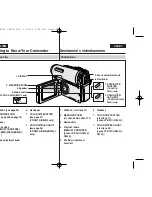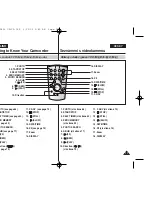ENGLISH
Notes and Safety Instructions
Poznámky a bezpeãnostní pokyny
9
9
Do not film with the camera lens pointing directly at the sun.
Direct sunlight can damage the CCD(Charge Coupled Device).
1. Do not position the Camcorder such that the Viewfinder is pointing
towards the sun.
Direct sunlight can damage the inside of the Viewfinder. Be careful
when placing the Camcorder under sunlight or near a window
exposed to sunlight.
2. Do not pick up the Camcorder by holding the Viewfinder.
3. Applying excessive force to the Viewfinder may damage it.
1. The LCD screen has been
manufactured using high precision
technology. However, there may be
tiny dots (red, blue or green in colour)
that appear on the LCD screen.
These dots are normal and do not
affect the recorded picture in any way.
2. When you use the LCD screen under direct sunlight or outdoors,
it maybe difficult to see the picture clearly.
If this occurs, we recommend using the Viewfinder.
3. Direct sunlight can damage the LCD screen.
■
To ensure a steady picture while filming, check that
the hand strap is properly adjusted.
■
Do not force your hand into the hand strap as you
could damage it.
Note regarding the Lens
Notes regarding electronic Viewfinder
Notes regarding ‘Record’ or ‘Playback’ Using the LCD Screen
Notes regarding the Hand Strap
Nenahrávejte s objektivem namífien˘m pfiímo proti slunci.
Pfiímé sluneãní svûtlo by mohlo po‰kodit snímací zafiízení CCD
(Zafiízení s nábojovou vazbou).
1. NeumisÈujte videokameru tak, aby byl hledáãek namífien proti
slunci.
Pfiímé sluneãní svûtlo mÛÏe po‰kodit vnitfiek hledáãku.
Pfii umísÈování videokamery na sluneãní svûtlo nebo v blízkosti
okna vystavenému sluneãnímu svûtlu buìte opatrní.
2. Nezvedejte videokameru uchopením za hledáãek.
3. PouÏitím pfiíli‰ velké síly na hledáãek mÛÏe dojít k jeho po‰kození.
1. LCD obrazovka byla vyrobena za
pouÏití velmi pfiesné technologie.
Pfiesto se mohou na LCD obrazovce
objevit malé teãky (ãervené, modré
nebo zelené).
Tyto teãky jsou normální a
neovlivÀují kvalitu nahrávaného
obrazu.
2. Pfii pouÏití LCD obrazovky v pfiímém sluneãním svûtle
nebo venku mÛÏe b˘t obraz tûÏko rozpoznateln˘.
V takovém pfiípadû doporuãujeme pouÏít hledáãek.
3. Pfiímé sluneãní svûtlo mÛÏe po‰kodit LCD obrazovku.
■
Pro zaji‰tûní stabilního obrazu pfii nahrávání se
ujistûte, Ïe je fiemínek na ruku správnû nastaven.
■
NepouÏívejte pfii vkládání ruky do fiemínku velkou
sílu, jinak by mohlo dojít k jeho po‰kození.
Poznámky k objektivu
Poznámky k elektronickému hledáãku
Poznámky k nahrávání a pfiehrávání pomocí LCD obrazovky
Poznámky k fiemínku na ruku
âESKY
00839L VP-D353 UK+CZ~025 3/23/05 9:49 AM Page 9
Summary of Contents for VP-D351
Page 27: ......
Page 28: ......
Page 29: ......
Page 30: ......
Page 31: ......
Page 32: ......
Page 33: ......
Page 34: ......
Page 35: ......
Page 36: ......
Page 37: ......
Page 38: ......
Page 39: ......
Page 40: ......
Page 41: ......
Page 42: ......
Page 43: ......
Page 44: ......
Page 45: ......
Page 46: ......
Page 47: ......
Page 48: ......
Page 49: ......
Page 50: ......
Page 51: ......
Page 52: ......
Page 53: ......
Page 54: ......
Page 55: ......
Page 56: ......
Page 57: ......
Page 58: ......
Page 59: ......
Page 60: ......
Page 61: ......
Page 62: ......
Page 63: ......
Page 64: ......
Page 65: ......
Page 66: ......
Page 67: ......
Page 68: ......
Page 69: ......
Page 70: ......
Page 71: ......
Page 72: ......
Page 73: ......
Page 74: ......
Page 75: ......
Page 76: ......
Page 77: ......
Page 78: ......
Page 79: ......
Page 80: ......
Page 81: ......
Page 82: ......
Page 83: ......
Page 84: ......
Page 85: ......
Page 86: ......
Page 87: ......
Page 88: ......
Page 89: ......
Page 90: ......
Page 91: ......
Page 92: ......
Page 93: ......
Page 94: ......
Page 95: ......
Page 96: ......
Page 97: ......
Page 98: ......
Page 99: ......
Page 100: ......
Page 101: ......
Page 102: ......
Page 103: ......
Page 104: ......
Page 105: ......
Page 106: ......
Page 107: ......
Page 108: ......
Page 109: ......
Page 110: ......
Page 111: ......
Page 112: ......
Page 113: ......
Page 114: ......
Page 115: ......
Page 116: ......
Page 117: ......
Page 118: ......
Page 119: ......
Page 120: ......