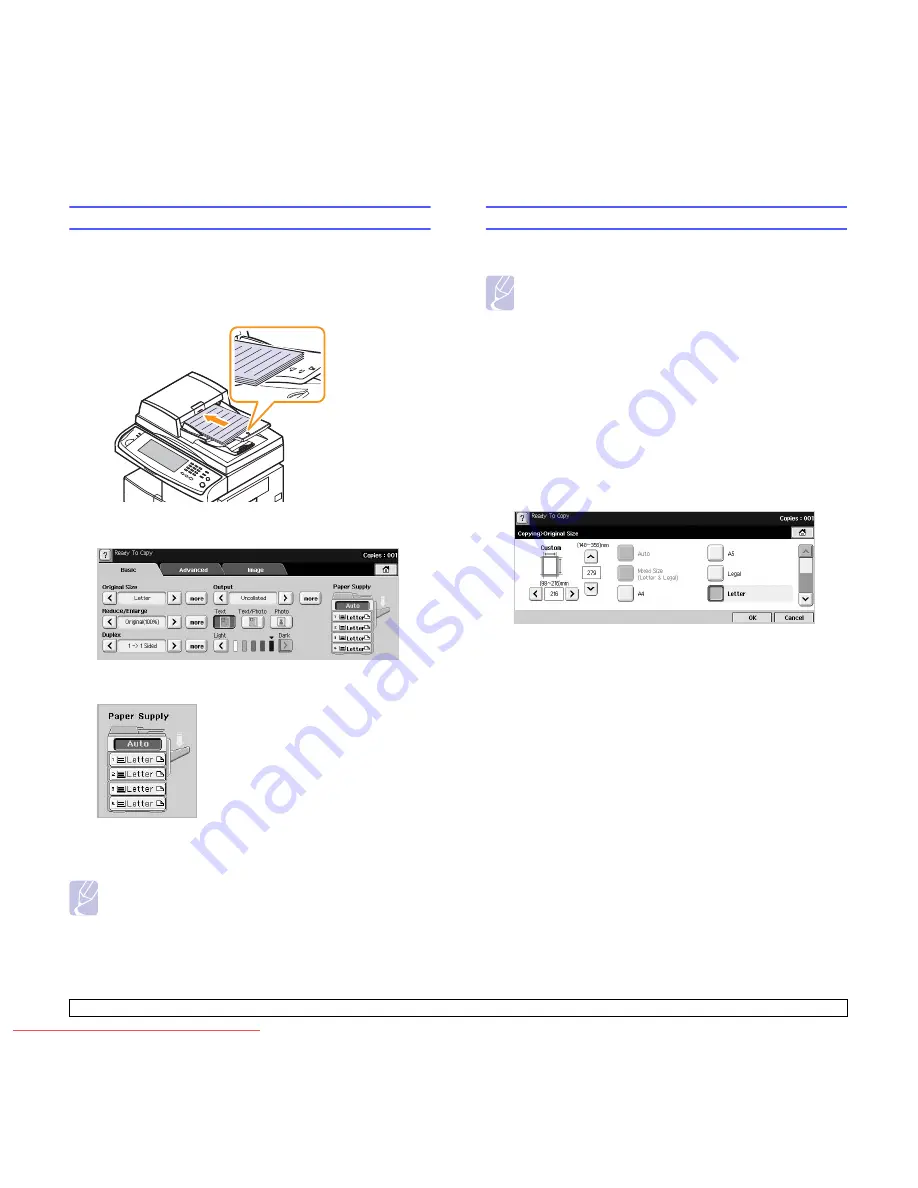
5
.2
<Copying>
Copying originals
This is the normal and usual procedure for copying your originals.
1
Press
Copy
from the
Main
screen.
2
Place originals, face up, in the DADF, or you can use the scanner
glass with a single original document face down.
3
Adjust the settings for each copy such as
Original Size
,
Reduce/
Enlarge
,
Duplex
and more. (Page 5.2, Page 5.3)
4
Select the tray by pressing the appropriate tray on screen.
5
Enter the number of copies using the number keypad, if necessary.
6
Press
Start
on the control panel to begin copying.
Note
To cancel the current copy job, press
Stop
on the control panel.
Or you can delete the current and pending job using
Job Status
on the control panel. Select the job you want to cancel and
press
Delete
.
Changing the settings for each copy
On the
Basic
tab of the
Copy
screen, you can select copy features
before starting to copy.
Note
The
Basic
tab setting is only for each copy. That means that the
setting does not apply to the next copy job. After finishing the
current copy job, the machine automatically restores the default
settings after certain time. Or the machine resume to default
setting when you press the
Clear All
button on the control panel
or when you press other menu such as fax or else except the
Job Status
screen.
The default copy setting can be changed in
Admin Setting
.
(Page 9.2)
Changing the size of originals
Press the
Basic
tab >
Original Size
, then use left/right arrows to set the
original size.
Press
more
to see the detail values.
•
Custom
: Selects the scanning area of the original. Press the
cardinal point arrows to set the size.
•
Auto
: Automatically detects the size of originals, but this option
supports only when originals are Legal, Letter, or A5 sized. If the
originals is mixed-sized, then the machine detects the largest
original size and select the largest-sized paper in the tray.
•
Mixed Size (Letter & Legal)
: Allows for the use of both of Letter
and Legal sized papers together, and the machine uses the
proper-sized paper from several trays. For example, if the originals
are total 3 pages, 1st page is the letter-sized paper, 2nd page is
the legal-sized paper, and 3rd page is the letter-sized paper, then
the machine prints the output first letter, legal, and letter in order
from several trays.
• Other preset values: Allows user to easily select commonly used
values.
Downloaded From ManualsPrinter.com Manuals






























