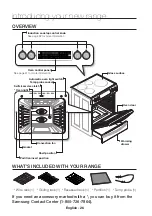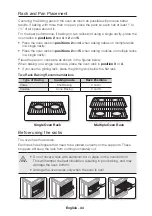Safety instructions. Residual heat
• The Induction cooktop has a residual heat indicator for each
element. It shows which elements are still hot. You should avoid
touching an element when this indicator is displayed.
• Even if the Induction cooktop is switched off, the indicator will
stay lit while an element is still hot.
Digital Display
•
Power Boost : Use this setting to heat up the contents of a pot or pan faster
than the maximum power level " " (Hi).
•
Displayed if an element knob was set to an On position when the Sabbath
or Self-clean mode has ended or been cancelled, and the burner was not able to
detect pan during 1 minute. To return the display to normal and use the cooktop,
turn the knob to the Off position.
•
Error message. Displayed if the Induction cooktop has overheated because of
abnormal operation. Example : Operating with empty cookware.
•
Error message. Displayed if the cookware on an element is unsuitable or too
small or no cookware has been placed on the cooking zone.
•
,
Displayed when the Sabbath or Self clean mode is operating.
HOW TO SET THE APPLIANCE FOR COOKTOP COOKING
CAUTION
• The cooktop elements may be hot even when off and burns can occur. Do
not touch the cooktop elements until they have cooled down sufficiently.
• Never leave cooking food unattended when you set the heating element to
6 or higher. Boilovers cause smoke. Greasy spillovers may catch on fire.
• Be sure you turn the control knob to
OFF
when you finish cooking.
Induction cooktop control knob
1
. Push the knob in.
2
. Turn in either direction to the setting you want.
3
. The digital displays will show " ~ ", " " or " ".
• Move the Knob dial until the desired power level
setting appears in the digital display.
•
(Lo), (Simmer), to (Hi), (Boost) : The
selected power level setting.
Should one or more of the cooking zones switch
off before the indicated time has elapsed, see the
Troubleshooting section (page 84).
English - 32
Summary of Contents for NE58H9970WS/AA
Page 94: ...memo ...
Page 95: ...memo ...
Page 190: ...notas ...
Page 191: ...notas ...
Page 286: ...notes ...
Page 287: ...notes ...