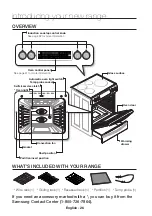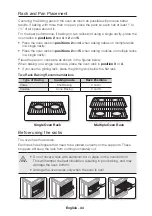SETTING THE KITCHEN TIMER
The timer counts down elapsed time and will beep when the time you set has
elapsed. It does not start or stop cooking functions. You can use the kitchen timer
with any of the other oven functions.
How to set the timer
1
. Turn the timer on.
Press
Timer1 On/Off
(
Timer2 On/Off
).
2
. Enter the amount of time you want.
Enter the amount of time you want using the number pad, eg. 1, 5. The timer
can be set for any amount of time from 1 minute to 9 hours and 99 minutes. If
you make a mistake, press
Clear
and enter the amount of time again.
3
. Start the timer.
Press
Timer1 On/Off
(
Timer2 On/Off
) or
START SET
.
4
. When the set time has elapsed, the oven will beep and the display will show
End until you press the
pad. You can cancel the timer at any time by pressing
Timer1 On/Off
(
Timer2 On/Off
).
English - 29
03
BEFORE Y
OU BEGIN & GETTING S
TAR
TED
Summary of Contents for NE58H9970WS/AA
Page 94: ...memo ...
Page 95: ...memo ...
Page 190: ...notas ...
Page 191: ...notas ...
Page 286: ...notes ...
Page 287: ...notes ...