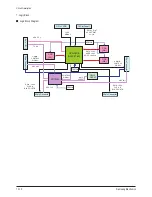Disassembly & Reassembly
Samsung Electronics
12-5
12-1-11 Separation of ASSY X DRIVE BOARD
Part Name
Description
Description Photo
X-Drive
Board
①
To separate the Flat Cable of the X-Board, press the upper
and the lower sides of the connector.
①
While pressing the connector, apply slight force toward the
direction of the cable to release the connector.
①
Remove the Flat cable.
①
Remove 6 screws.
: PH,+,WWP,M3,L8,NI PLT
②
Detach all reamining connectors from the X-Drive Board.
③
Remove the X-Drive Board.
Summary of Contents for HP-R5052
Page 14: ...1 6 Samsung Electronics MEMO ...
Page 40: ...3 20 Samsung Electronics MEMO ...
Page 43: ...Samsung Electronics 5 2 MEMO ...
Page 51: ...6 8 Samsung Electronics MEMO ...
Page 59: ...8 4 Samsung Electronics MEMO ...
Page 61: ...9 2 Samsung Electronics MEMO ...
Page 84: ...11 12 Samsung Electronics MEMO ...
Page 92: ...12 8 Samsung Electronics MEMO ...
Page 112: ...Circuit Description 13 20 Samsung Electronics Drive Board Connector Layout 1 X Main ...
Page 122: ...13 30 Samsung Electronics MEMO ...