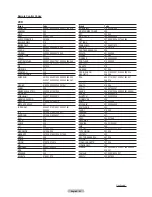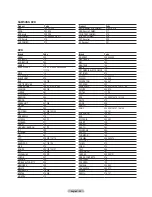English - 36
Selecting the Internal Mute
Sound output from the TV speakers is muted. This is useful when you want to listen to audio through your sound system
instead of the TV.
1
Press the
MENU
button to display the menu.
Press the ▲ or ▼ button to select
Sound
, then press the
ENTER
button.
2
Press the ▲ or ▼ button to select
Internal Mute
, then press the
ENTER
button.
3
Press the ▲ or ▼ button to select
Off
or
On
, then press the
ENTER
button.
Press the
EXIT
button to exit.
➢
• The left/right audio outputs and digital audio outputs (Optical) remain enabled.
• The
VOL +
,
VOL -
and
MUTE
buttons do not operate when the Internal Mute is set
to On.
Sound
Mode
: Custom
►
Equalizer
►
SRS TruSurround XT : Off
►
Multi-Track Options
►
Auto Volume
: Off
►
Internal Mute
: Off
►
Reset
Sound
Mode
: Custom
Equalizer
SRS TruSurround XT : Off
Multi-Track Options
Auto Volume
: Off
Internal Mute
: Off
Reset
Off
On
Move
Enter
Return
Move
Enter
Return