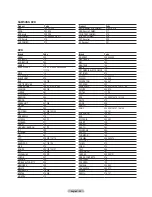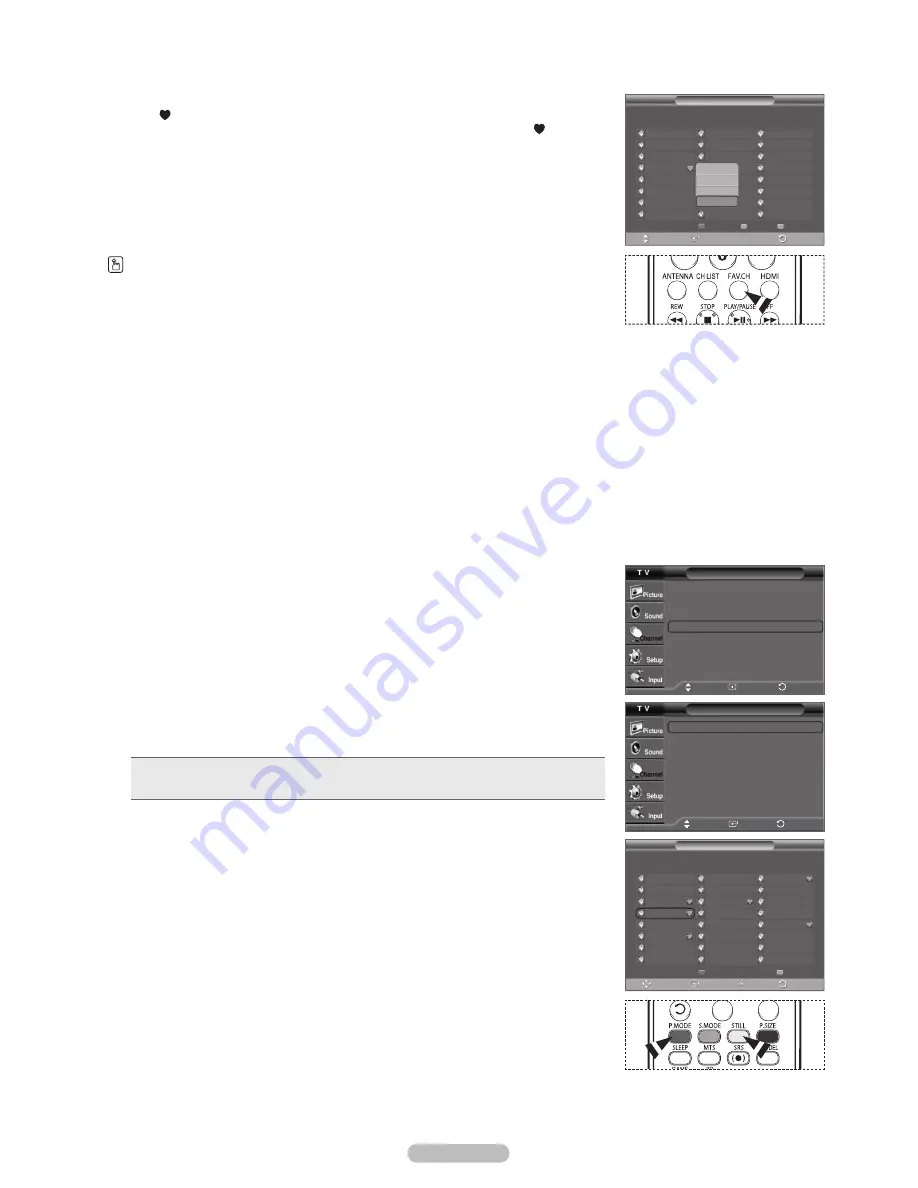
English - 39
Viewing the Channel Lists
You can display a list of all channels, added channels or your favorite channels.
1
Press the
MENU
button to display the menu.
Press the ▲ or ▼ button to select
Channel
, then press the
ENTER
button.
2
Press the ▲ or ▼ button to select
Channel List
, then press the
ENTER
button.
3
Press the ▲ or ▼ button to select
All
,
Added
, or
Favorite
, then press the
ENTER
button.
To toggle between your all channels, add channels, or favorite channels, use the red
(P.MODE) button on the remote control.
•
Red (P.MODE) button
: Press repeatedly to select
All
,
Added
, or
Favorite
.
•
Yellow (STILL) button
: Press to delete all channels memorized.
5
Press the ▲ or ▼ button to select
Favorite
, then press the
ENTER
button.
The “ ” symbol will be highlighted and the channel will be set as a Favorite.
To cancel your Favorite channel selection, press the
ENTER
button until the “ ” symbol
disappears.
Press the
EXIT
button to exit.
➢
Only memorized channels can be set as favorite channels.
➢
All favorite channels will be shown on the Favorite menu.
To select the favorite channels you have set up, press the
FAV.CH
button on the remote
control.
Channel
Antenna
: Air
►
Auto Program
►
Clear Scrambled Channel
►
Channel List
►
Name
►
Fine Tune
►
Signal Strength
►
LNA
: On
►
Move
Enter
Channel List
All
►
Added
►
Favorite
►
Default List Mode
: All
►
Move
Enter
Channel List /All
List Mode
Delete All
1/2
Page
Move
Enter
DTV Air 2-1
Air 4
Air 6
DTV Air 7-1
Air 8
Air 9
Air 10
DTV Air 10-1
DTV Air 10-2
DTV Air 10-3
DTV Air 11-1
DTV Air 11-2
DTV Air 11-3
DTV Air 12-1
DTV Air 12-2
DTV Air 12-3
Air 13
DTV Air 13-1
DTV Air 13-2
DTV Air 13-3
DTV Air 13-4
Air 17
DTV Air 12-2
Air 28
DTV Air 7 - 1
Return
Return
Return
▼
Channel List /All
1/2
DTV Air 2-1
Air 4
Air 6
DTV Air 7-1
Air 8
Air 9
Air 10
DTV Air 10-1
DTV Air 10-2
DTV Air 10-3
DTV Air 11-1
DTV Air 11-2
DTV Air 11-3
DTV Air 12-1
DTV Air 12-2
DTV Air 12-3
Air 13
DTV Air 13-1
DTV Air 13-2
DTV Air 13-3
DTV Air 13-4
Air 17
DTV Air 12-2
Air 28
List Mode
Delete All
Add All
DTV Air 7 - 1
Enter
Move
Watch
Add
Delete
Favorite
Return
▼