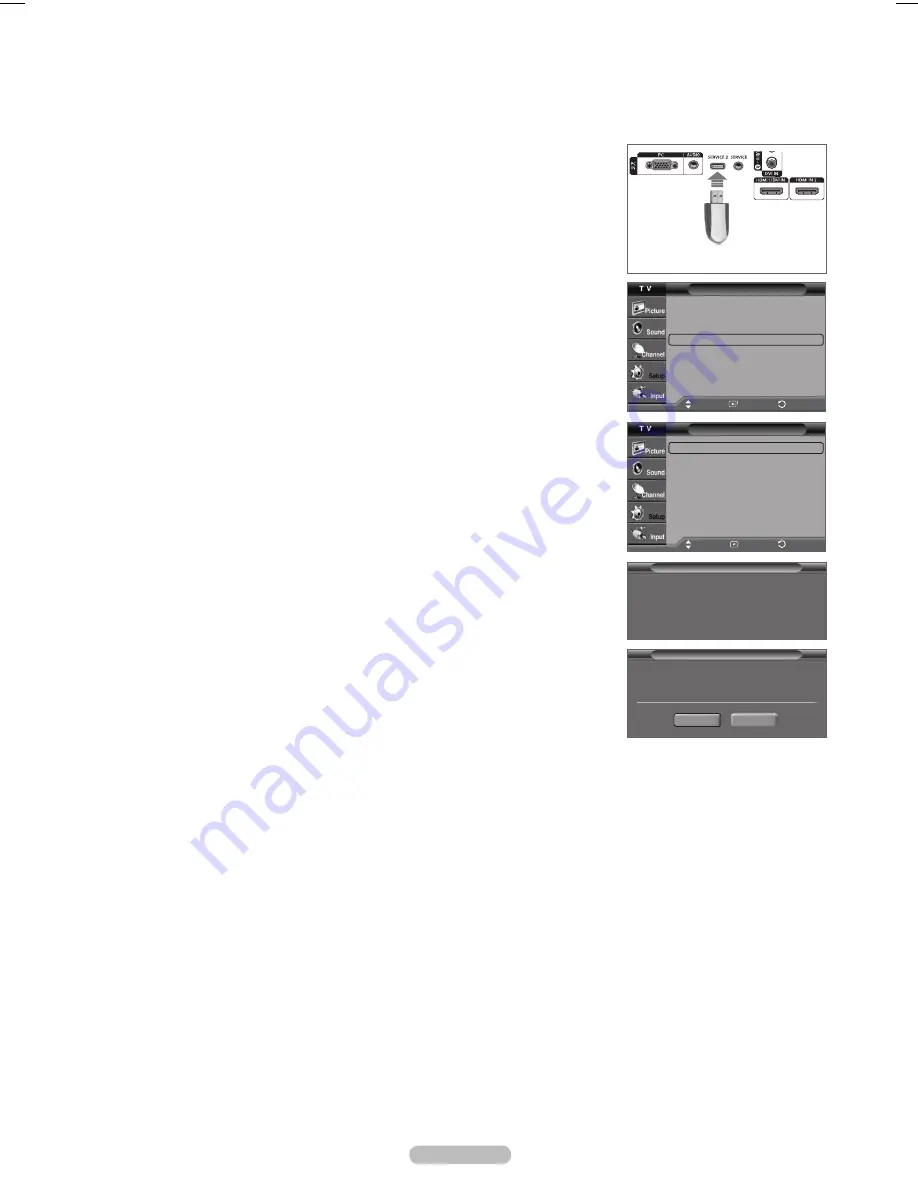
Français - 55
Mise à jour du logiciel
Samsung peut offrir des mises à niveau du microprogramme dans le futur. Contacter le centre d’appel
Samsung au 1-800-SAMSUNG pour obtenir de l’information sur le téléchargement des mises à jour et sur l’utilisation d’une clé
USB. Les mises à jour sont accessibles par le branchement d’une clé USB dans le port USB situé à l’arrière du téléviseur.
1
Insérer une clé USB contenant la mise à jour du microprogramme dans le port de mise à
jour USB situé à l’arrière du téléviseur.
2
Appuyer sur la touche
MENU
pour afficher le menu.
Appuyer sur la touche ▲ ou ▼ pour sélectionner
Configuration
, suivie de la touche
ENTER
.
3
Appuyer sur la touche ▲ ou ▼ pour sélectionner
Mise à niveau du logiciel
, suivie de la
touche
ENTER
.
4
Appuyer sur la touche ▲ ou ▼ pour sélectionner
USB
, suivie de la touche
ENTER
.
Le message
Recherche du dispositif USB par balayage… Cela peut prendre jusqu’à
30 secondes.
s’affiche.
5
Si le microprogramme de la clé USB est reconnu, le message
Mettre à niveau de la
version xxxx à la version xxxx? Le système sera réinitialisé après la mise à niveau.
s’affiche.
Appuyer sur la touche ◄ ou ► pour sélectionner
OK
, suivie de la touche
ENTER
. La mise à
niveau démarre.
Veiller à ne pas débrancher l’alimentation et à ne pas retirer la clé USB pendant l’application
des mises à jour.
Le téléviseur s’éteint et se remet en marche automatiquement une fois la mise à jour du
microprogramme terminée.
Vérifier la version du microprogramme une fois les mises à jour terminées.
➢
Le microprogramme et la procédure de mise à jour peuvent varier selon la région et le pays.
Image
Dépl.
Intro.
Retour
Plus
Mode Film
: Off
►
Fonction d’aide
: On
►
Mise à niveau du logiciel
►
▲
Dépl.
Intro.
Configuration
Retour
Image
Dépl.
Intro.
Retour
USB
►
Dépl.
Intro.
Mise à niveau du logiciel
Retour
Prêt à l’emploi
Mettre à niveau de la version xxxx à la
version xxxx? Le système sera réinitialisé
après la mise à niveau.
OK
Effacer
Mise à niveau du logiciel
Recherche du dispositif USB par
balayage… Cela peut prendre jusqu’à
30 secondes.
Mise à niveau du logiciel
BP68-00626B-01Fre_2.indd 55
2007-03-13 ソタネト 4:12:27








































