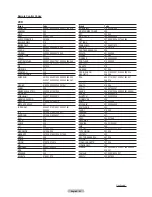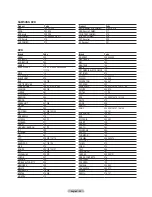English - 28
7
Press the ▲ or ▼ button to select
Cool2
,
Cool1
,
Normal
,
Warm1
, or
Warm2
, then press
the
ENTER
button.
➢
When the picture mode is set to
Dynamic
or
Standard
,
Warm1
and
Warm2
cannot
be selected.
Resetting the Picture Settings to the Factory Defaults
8
Press the ▲ or ▼ button to select
Reset
, then press the
ENTER
button.
Press the ▲ or ▼ button to select
OK
, then press the
ENTER
button.
Press the
EXIT
button to exit.
➢
Each picture mode can be reset.
Picture
Mode
: Dynamic
Contrast
100
Brightness
45
Sharpness
75
Color
55
Tint G 50
R50
Color Tone
: Cool1
More
▼
Cool2
Cool1
Normal
Warm1
Warm2
Move
Enter
Return
Making Detailed Picture Settings
You can set detailed picture settings.
1
Press the
MENU
button to display the menu.
Press the
ENTER
button to select
Picture
.
2
Press the ▲ or ▼ button to select
Detailed Settings
, then press the
ENTER
button.
3
Select the desired Detailed Settings option by pressing the ▲ or ▼ button, then press the
ENTER
button.
4
When you are satisfied with your setting, press the
ENTER
button.
Press the
EXIT
button to exit.
➢
When the picture mode is set to
Movie
or
Standard
,
Detailed Settings
can be selected.
Black Adjust: Off/Low/Medium/High
You can directly select the black level on the screen to adjust the screen depth.
Dynamic Contrast: Off/Low/Medium/High
You can adjust the screen contrast so that the optimal contrast is provided.
Gamma: -3 ~ 3
You can adjust the Primary Color Intensity.
Press the ◄ or ► button until you reach the optimal setting.
White Balance: -10 ~ 10
You can adjust the screen contrast so that the optimal contrast is provided.
Press the ◄ or ► button until you reach the optimal setting.
Move
Enter
Return
Picture
More
Detailed Settings
►
Size
: 16:9
►
Digital NR
: Low
►
DNIe
: On
►
Color Gamut
: Normal
►
Reset
: OK
►
▲
Move
Enter
Return
Detailed Settings
Black Adjust
: Off
Dynamic Contrast
: Off
Gamma
-3
White Balance
-10
Move
Enter
Return
Off
Low
Medium
High
Detailed Settings
Black Adjust
: Off
Dynamic Contrast
: Off
Gamma
-3
White Balance
-10
Move
Enter
Return
Off
Low
Medium
High
Gamma
-3
Adjust
Return
White Balance
-10
Adjust
Return
Move
Enter
Return
Picture
More
Detailed Settings
Size
: 16:9
Digital NR
: Low
DNIe
: On
Color Gamut
: Normal
Reset
: OK
▲
Move
Enter
Return
OK
Cancel