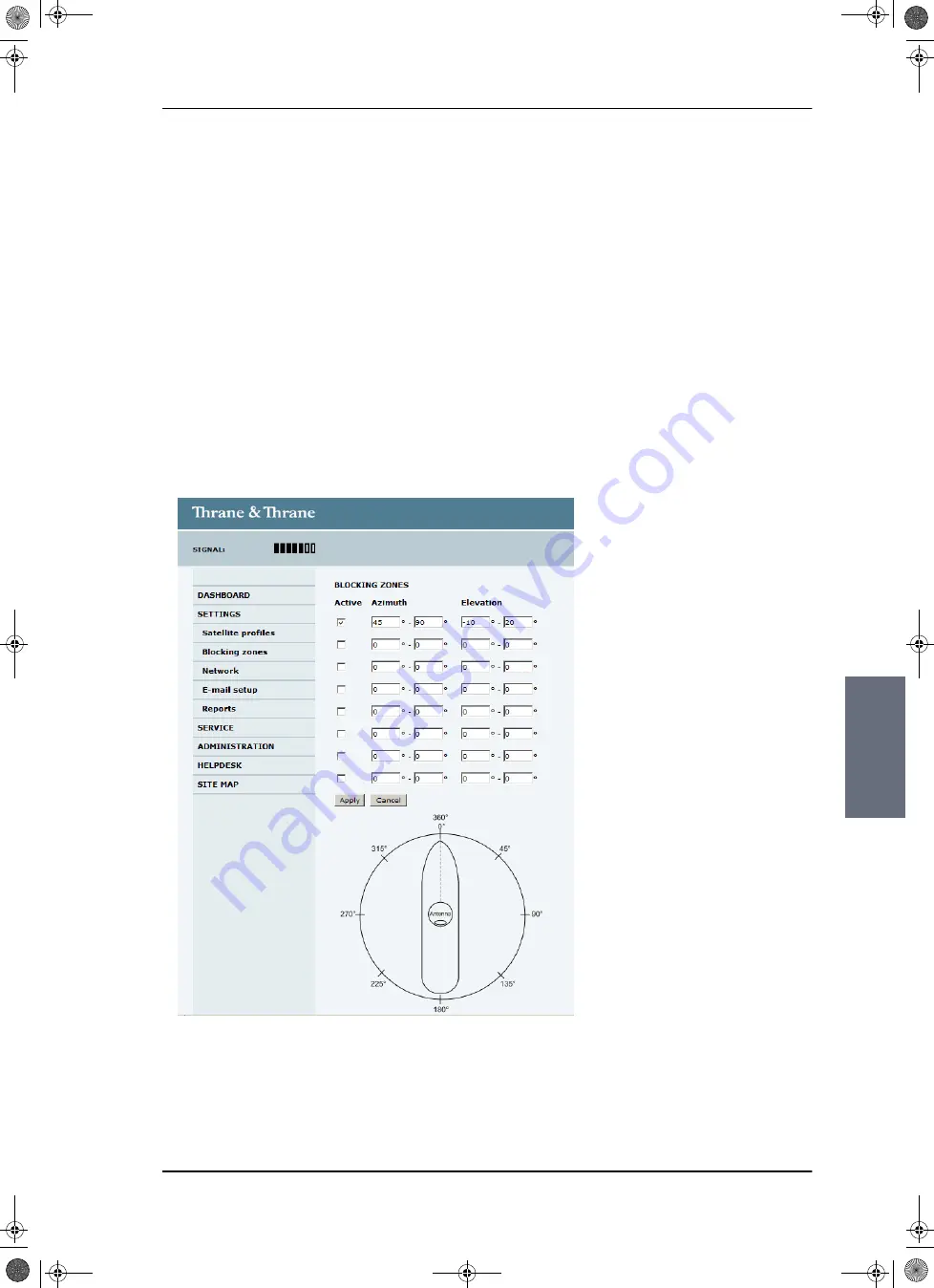
Configuration with the web interface
98-137654-A
Chapter 6: Configuration
6-23
6666
Co
n
figur
ati
o
n
The system has a list of reference satellites pre-installed in a
database. An up-to-date version of the database is included in each
new software version. When updating the software of the system the
database is automatically updated. For the Azimuth Adjustment
function to work properly, it is essential that these data are not
edited or new data are added unless instructed to do so by your
service partner.
6.3.7 Setting up Blocking zones
On this page you define blocking zones. You can use blocking zones
as a source of information in case there are problems in receiving
TV. Enter azimuth values and elevation angles for each blocking
zone
.
You must select
Active
to enable a blocking zone.
To define and set a blocking zone, do as follows:
1. Select
SETTINGS > Blocking zones
.
Figure 6-17: Web interface: SETTINGS, Blocking zones — azimuth and elevation
SAILOR100TM.book Page 23 Tuesday, January 29, 2013 2:44 PM
Summary of Contents for 100
Page 1: ...TRAINING INSTALLATION SERVICE MANUAL SAILOR 100 Satellite TV ...
Page 2: ......
Page 13: ...Table of contents 98 137654 A xi SAILOR100TM book Page xi Tuesday January 29 2013 2 44 PM ...
Page 14: ...Table of contents xii 98 137654 A SAILOR100TM book Page xii Tuesday January 29 2013 2 44 PM ...
Page 215: ...Appendices SAILOR100TM book Page 1 Tuesday January 29 2013 2 44 PM ...
Page 216: ...SAILOR100TM book Page 2 Tuesday January 29 2013 2 44 PM ...
Page 254: ...Glossary Glossary 4 98 137654 A SAILOR100TM book Page 4 Tuesday January 29 2013 2 44 PM ...
Page 261: ......
















































