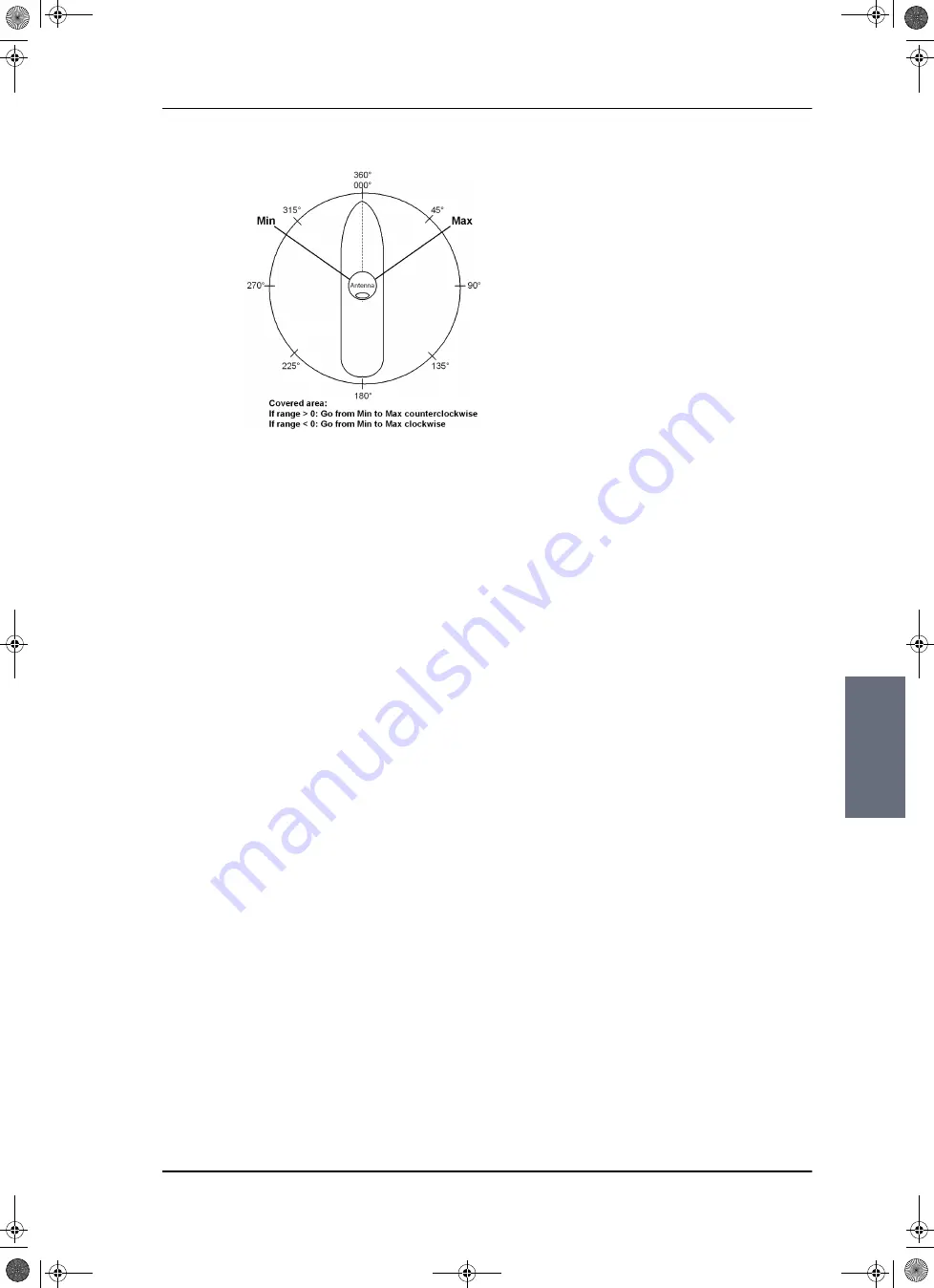
Configuration with the web interface
98-137654-A
Chapter 6: Configuration
6-31
6666
Co
n
figur
ati
o
n
6.3.10.1 Processing the statistics report in a spreadsheet
application
The statistics report is in a data format that can be imported into
spreadsheet applications, e.g. Microsoft Excel, for further
processing.
1. Save the zipped file to your computer and extract the text file. The
file name contains the identification of the system (example: adu-
acu3_stat_20111021110901_day.csv).
2. Open the spreadsheet application, for example Microsoft Excel.
On the tab Data click the tab Import from text. Import the
unzipped text file and follow the instructions in the wizard. When
asked about the delimiter, select ‘comma’.
The following figure shows an example of a statistics report in MS
Excel 2007.
Figure 6-23: Statistics — how to read data for a range
SAILOR100TM.book Page 31 Tuesday, January 29, 2013 2:44 PM
Summary of Contents for 100
Page 1: ...TRAINING INSTALLATION SERVICE MANUAL SAILOR 100 Satellite TV ...
Page 2: ......
Page 13: ...Table of contents 98 137654 A xi SAILOR100TM book Page xi Tuesday January 29 2013 2 44 PM ...
Page 14: ...Table of contents xii 98 137654 A SAILOR100TM book Page xii Tuesday January 29 2013 2 44 PM ...
Page 215: ...Appendices SAILOR100TM book Page 1 Tuesday January 29 2013 2 44 PM ...
Page 216: ...SAILOR100TM book Page 2 Tuesday January 29 2013 2 44 PM ...
Page 254: ...Glossary Glossary 4 98 137654 A SAILOR100TM book Page 4 Tuesday January 29 2013 2 44 PM ...
Page 261: ......






























