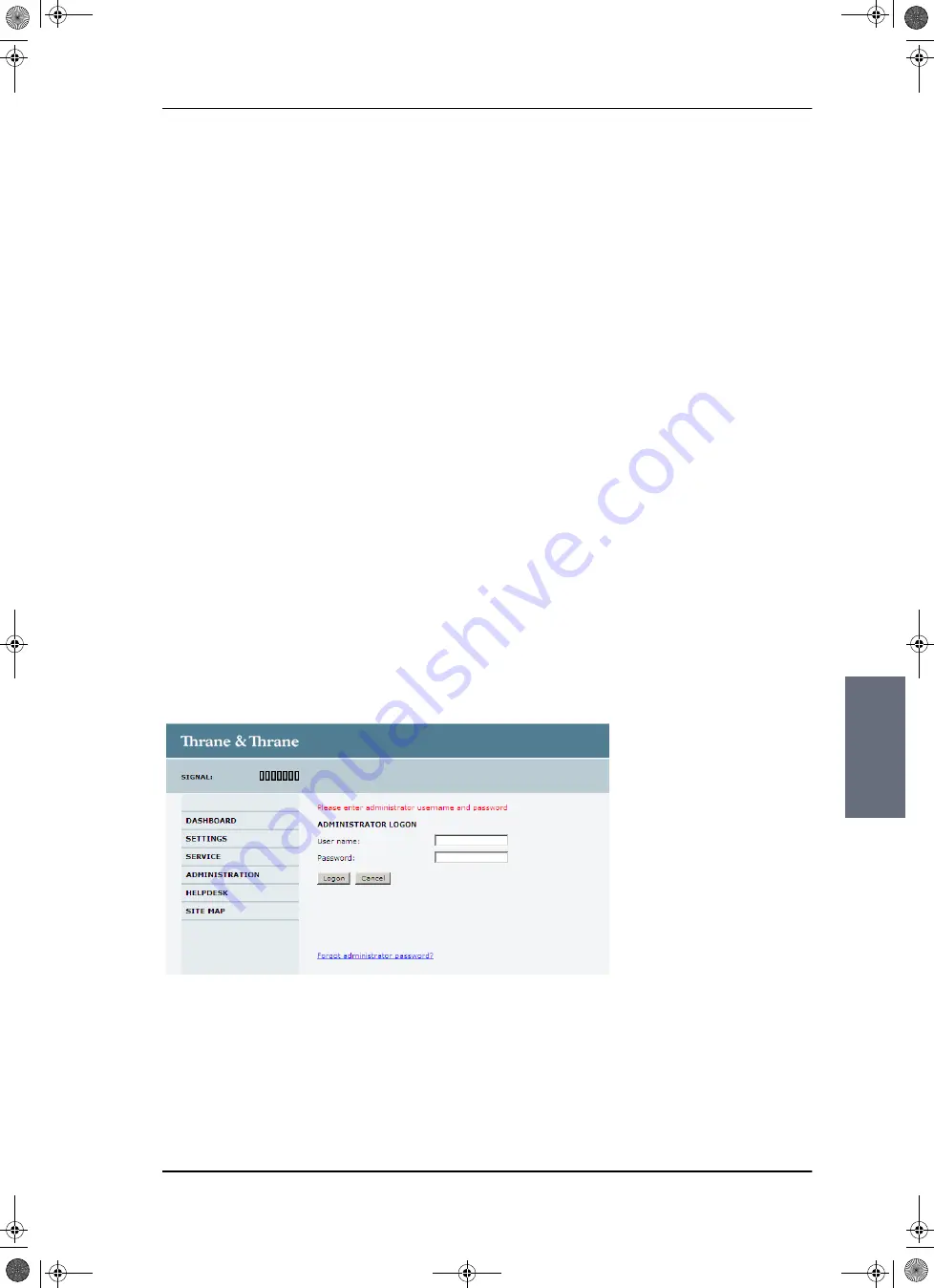
Configuration with the web interface
98-137654-A
Chapter 6: Configuration
6-33
6666
Co
n
figur
ati
o
n
6.3.12 Upload
For uploading new software to the SAILOR 100 Satellite TV see
6.3.13 Administration
In this section of the web interface you can configure the following
administrative settings:
•
Accessing the administration settings (user name, password)
•
•
Importing and exporting a system configuration
•
6.3.13.1 Accessing the administration settings (user name,
password)
The Administration settings require an Administration user name
and password. To log on as administrator, do as follows:
1. Select
ADMINISTRATION
from the left navigation pane.
2. Enter the Administration user name and password.
The default user name is
admin
and the default password is
1234
.
If you have forgotten the administrator password, you can reset
the password. For further information, see the next section.
3. Click
Logon
.
Figure 6-25: Web interface: Administration
SAILOR100TM.book Page 33 Tuesday, January 29, 2013 2:44 PM
Summary of Contents for 100
Page 1: ...TRAINING INSTALLATION SERVICE MANUAL SAILOR 100 Satellite TV ...
Page 2: ......
Page 13: ...Table of contents 98 137654 A xi SAILOR100TM book Page xi Tuesday January 29 2013 2 44 PM ...
Page 14: ...Table of contents xii 98 137654 A SAILOR100TM book Page xii Tuesday January 29 2013 2 44 PM ...
Page 215: ...Appendices SAILOR100TM book Page 1 Tuesday January 29 2013 2 44 PM ...
Page 216: ...SAILOR100TM book Page 2 Tuesday January 29 2013 2 44 PM ...
Page 254: ...Glossary Glossary 4 98 137654 A SAILOR100TM book Page 4 Tuesday January 29 2013 2 44 PM ...
Page 261: ......






























