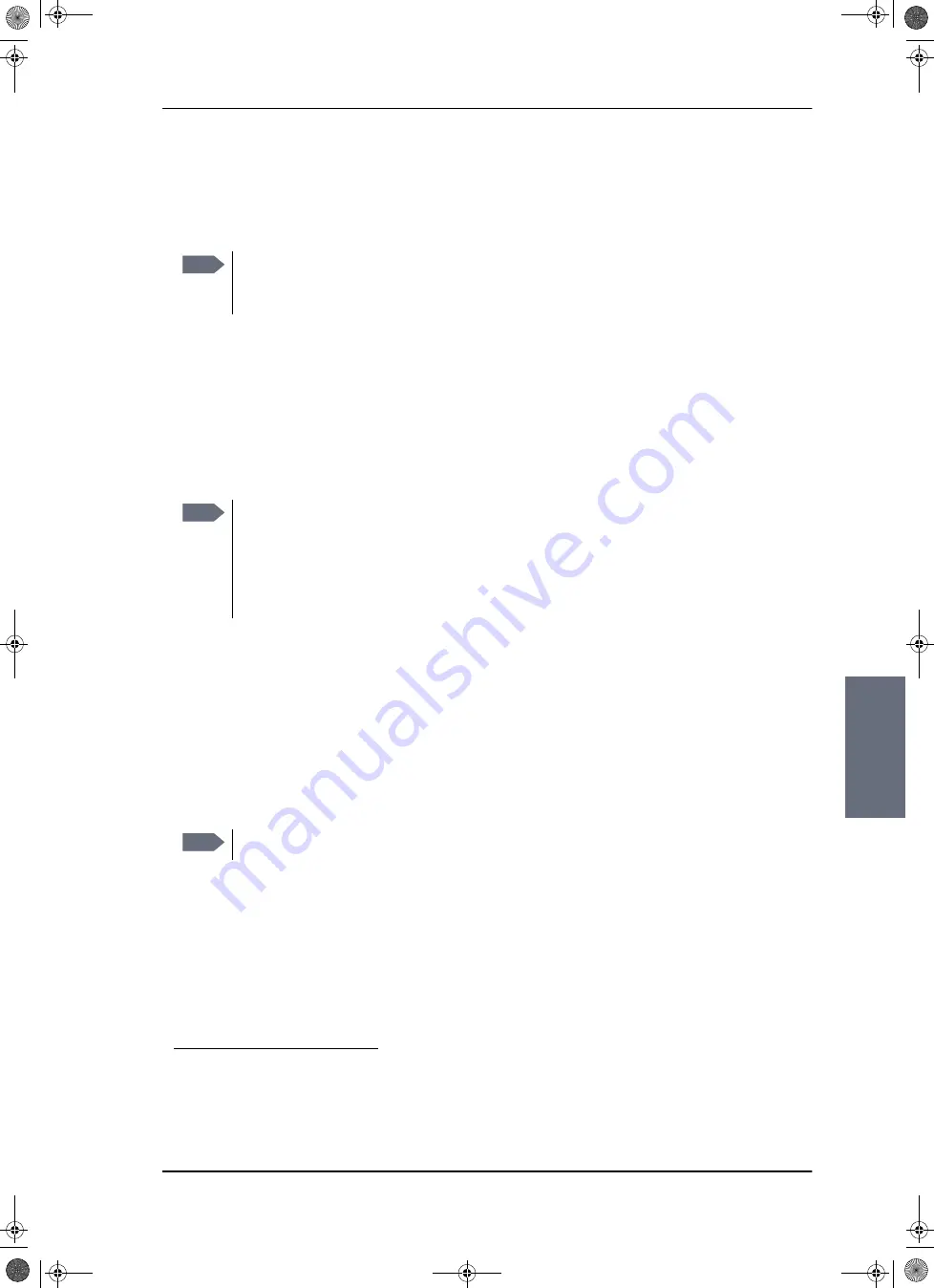
Configuration with the Control Panel
98-137654-A
Chapter 6: Configuration
6-41
6666
Co
n
figur
ati
o
n
Automatic
:
The system will automatically determine which signal to track on,
based on an automatic frequency and transponder scan of the
satellite.
If the vessel moves out of coverage of the transponder currently
being tracked, the system will initiate a new frequency and
transponder scan and find another transponder to track, on the
same satellite (assuming the vessel is still in coverage of the
satellite).
• Polarisation: Select Linear or Circular depending on the
polarisation with which your provider transmits the TV
signals
1
.
DVB-S / DVB-S2
:
By selecting DVB-S / DVB-S2, it is possible to configure the
system to track a specific transponder.
• Polarisation: Linear Horizontal, Linear Vertical, Circular Left
hand or Circular Right hand.
• Tracking frequency: Frequency of the transponder (e.g. 11.362
GHz).
• Symbol rate: Mega symbols per second (e.g. 27.500 MS/s).
6. At
LNB LO Setup
you can set the LNB LO frequencies to the
appropriate value for the region covering the satellite profile. If in
Note
During frequency and transponder scan, TV reception is
possible. Thus, Automatic tracking is not slower than manually
configured tracking parameters.
Note
Selecting Linear when the TV signal is transmitted with
Circular polarisation, or vice versa, results in a 3 dB loss in
signal strength. Hence, this setting cannot be verified by
presence of TV signal alone. Often however, it will not be
possible to receive and track the TV signals using the wrong
polarisation.
1. For more information see e.g. www.lyngsat.com or www.satbeams.com.
Linear signals are marked with the letter H for Horizontal or V for Vertical.
Circular signals are marked with either L for Left hand or R for Right hand.
Note
It is highly recommended always to use Automatic tracking.
SAILOR100TM.book Page 41 Tuesday, January 29, 2013 2:44 PM
Summary of Contents for 100
Page 1: ...TRAINING INSTALLATION SERVICE MANUAL SAILOR 100 Satellite TV ...
Page 2: ......
Page 13: ...Table of contents 98 137654 A xi SAILOR100TM book Page xi Tuesday January 29 2013 2 44 PM ...
Page 14: ...Table of contents xii 98 137654 A SAILOR100TM book Page xii Tuesday January 29 2013 2 44 PM ...
Page 215: ...Appendices SAILOR100TM book Page 1 Tuesday January 29 2013 2 44 PM ...
Page 216: ...SAILOR100TM book Page 2 Tuesday January 29 2013 2 44 PM ...
Page 254: ...Glossary Glossary 4 98 137654 A SAILOR100TM book Page 4 Tuesday January 29 2013 2 44 PM ...
Page 261: ......
















































