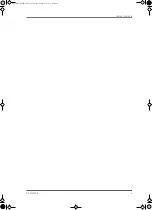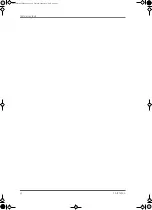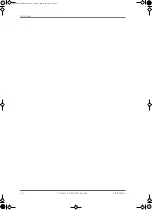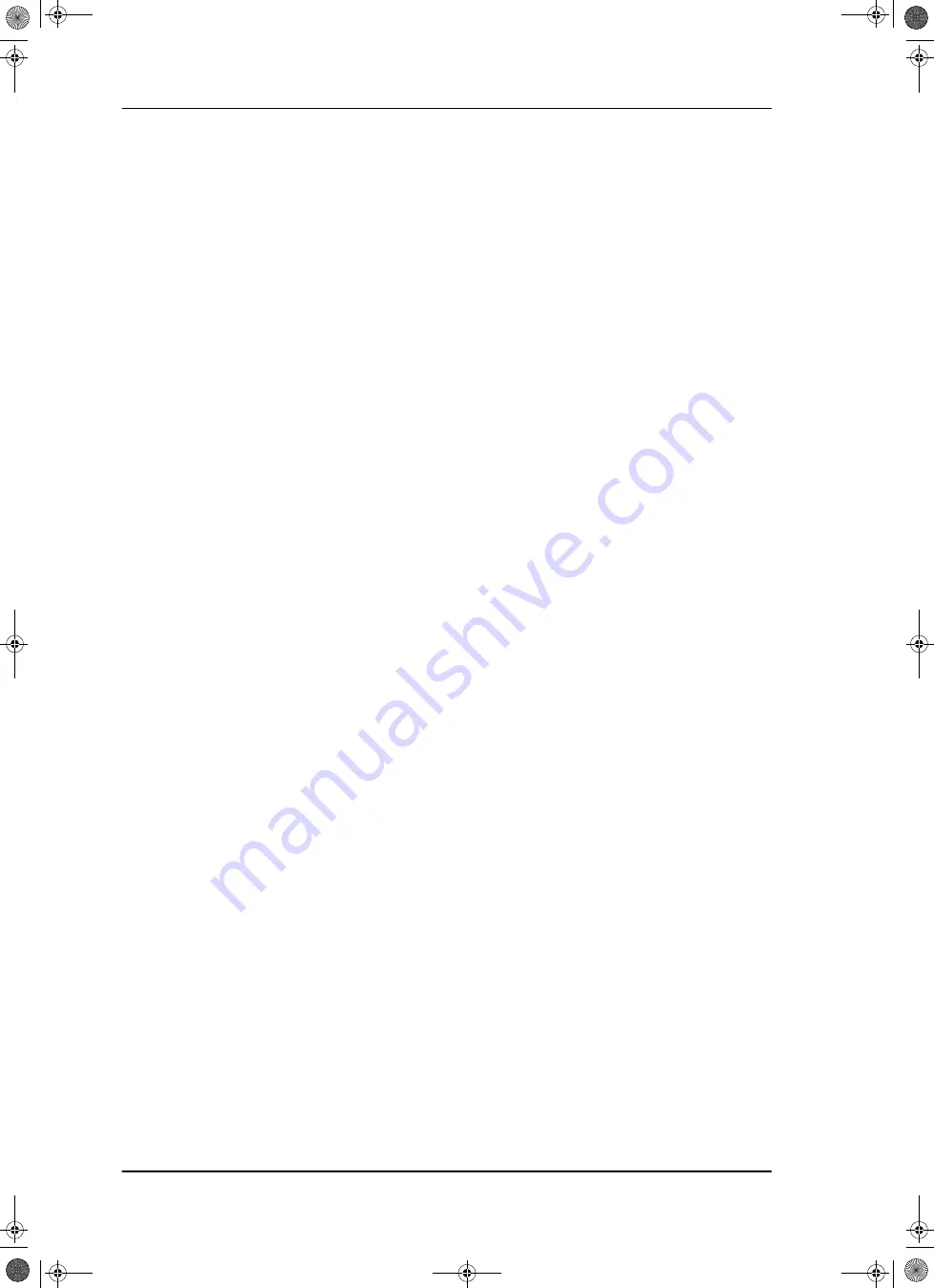
Table of contents
viii
98-137654-A
Configuration with the web interface
...............................................6-8
Overview and navigation .................................................................6-8
Using the Dashboard ..................................................................... 6-11
Satellite profiles .............................................................................6-14
Reference satellites ........................................................................6-19
Azimuth adjustment .......................................................................6-21
Setting up Blocking zones ............................................................. 6-23
Configuring the LAN network ........................................................ 6-25
E-mail setup ................................................................................. 6-28
6.3.11 Sending a diagnostics report ........................................................ 6-32
Configuration with the Control Panel
.............................................. 6-38
Getting started .............................................................................. 6-38
Creating or editing a profile .......................................................... 6-40
Selecting the active profile ............................................................ 6-42
Deleting a profile .......................................................................... 6-43
........................................................ 6-45
ACU display and keypad ............................................................... 6-45
Navigating the menus ................................................................... 6-46
The menu tree .............................................................................. 6-46
Adjusting brightness of the display ............................................... 6-49
Resetting the system .....................................................................6-50
Installation check list: Antenna
..........................................................7-1
Installation check list: ACU, connectors and wiring
........................... 7-3
Installation check list: Control Panel
................................................. 7-5
Installation check list: Functional test in harbor
................................ 7-6
SAILOR100TM.book Page viii Tuesday, January 29, 2013 2:44 PM
Summary of Contents for 100
Page 1: ...TRAINING INSTALLATION SERVICE MANUAL SAILOR 100 Satellite TV ...
Page 2: ......
Page 13: ...Table of contents 98 137654 A xi SAILOR100TM book Page xi Tuesday January 29 2013 2 44 PM ...
Page 14: ...Table of contents xii 98 137654 A SAILOR100TM book Page xii Tuesday January 29 2013 2 44 PM ...
Page 215: ...Appendices SAILOR100TM book Page 1 Tuesday January 29 2013 2 44 PM ...
Page 216: ...SAILOR100TM book Page 2 Tuesday January 29 2013 2 44 PM ...
Page 254: ...Glossary Glossary 4 98 137654 A SAILOR100TM book Page 4 Tuesday January 29 2013 2 44 PM ...
Page 261: ......