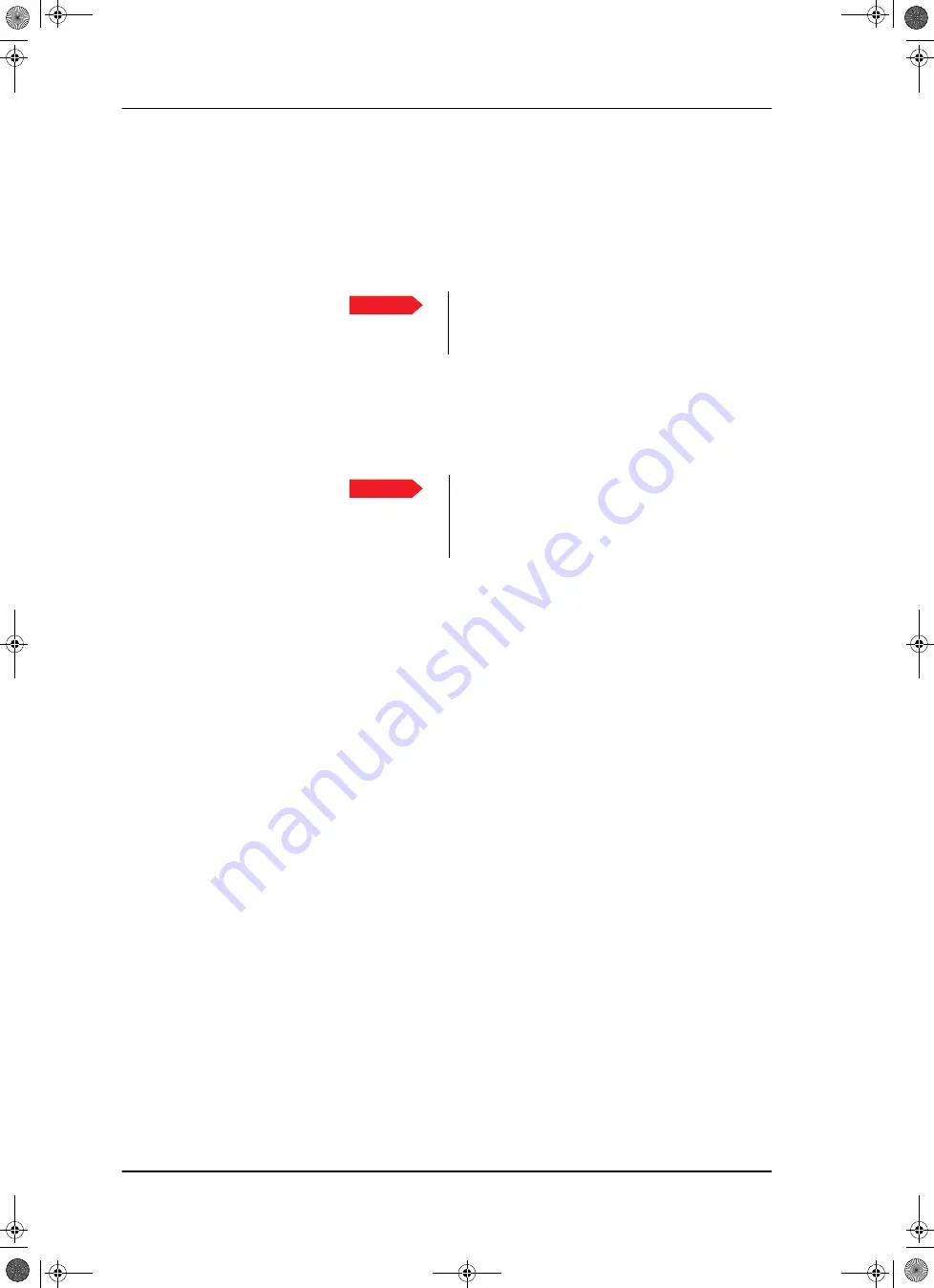
Getting support: Helpdesk
8-4
Chapter 8: Service & maintenance
98-137654-A
8.1.1.3 Self test
You can start a self test of the SAILOR 100 Satellite TV ADU and ACU.
1. Click
Self test
in the
HELPDESK
page.
2. Click the menu item
Self test
.
8.1.1.4 Reset to factory defaults
You can reset the SAILOR 100 Satellite TV ADU and ACU to factory
defaults. See
Important
Warning! The SAILOR 100 Satellite TV will reboot
to perform the self test. Rebooting the ACU will
terminate all existing connections.
Important
Warning! Reset to factory default will delete all
settings, including satellite profiles, blocking
zones, network setup, user permissions and ACU
display brightness settings.
SAILOR100TM.book Page 4 Tuesday, January 29, 2013 2:44 PM
Summary of Contents for 100
Page 1: ...TRAINING INSTALLATION SERVICE MANUAL SAILOR 100 Satellite TV ...
Page 2: ......
Page 13: ...Table of contents 98 137654 A xi SAILOR100TM book Page xi Tuesday January 29 2013 2 44 PM ...
Page 14: ...Table of contents xii 98 137654 A SAILOR100TM book Page xii Tuesday January 29 2013 2 44 PM ...
Page 215: ...Appendices SAILOR100TM book Page 1 Tuesday January 29 2013 2 44 PM ...
Page 216: ...SAILOR100TM book Page 2 Tuesday January 29 2013 2 44 PM ...
Page 254: ...Glossary Glossary 4 98 137654 A SAILOR100TM book Page 4 Tuesday January 29 2013 2 44 PM ...
Page 261: ......






























