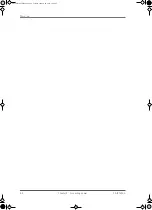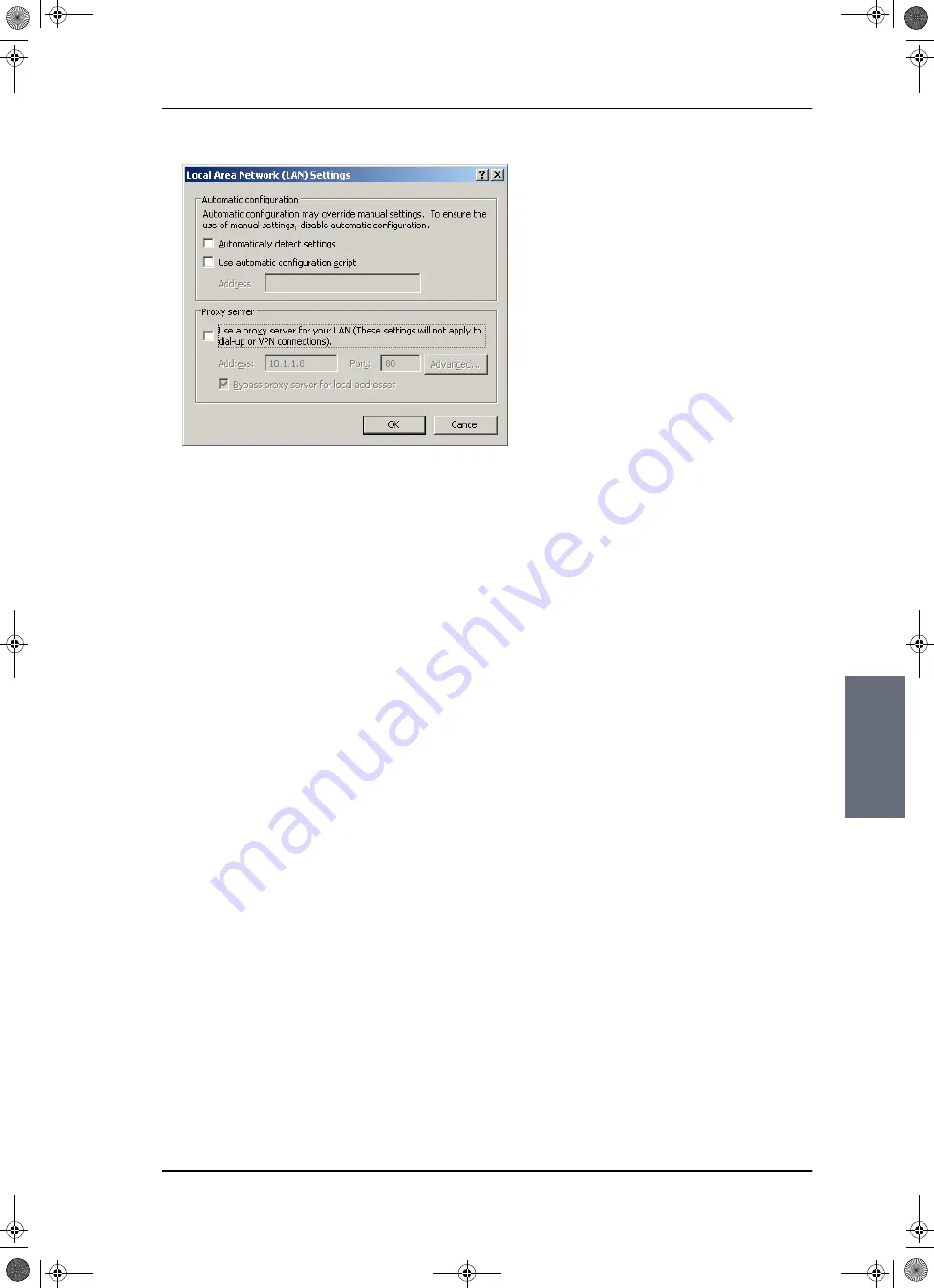
Configuration with the web interface
98-137654-A
Chapter 6: Configuration
6-11
6666
Co
n
figur
ati
o
n
2. Clear the box labeled
Use a proxy server for your LAN
.
3. Click
OK
.
When the proxy server settings are disabled, close and restart your
browser.
You may need to change this setting back on return to your Internet
connection.
6.3.1.6 Connecting a PC
To connect your PC to the ACU see
Connecting to the web interface
on page 6-2. If you want to use another LAN port than LAN 3 you
must configure it according to your network requirements. For
information how to configure the 4 LAN connectors see
6.3.2 Using the Dashboard
The Dashboard is the first screen that is displayed when the user or
administrator enters the IP address of the web interface of the ACU.
The Dashboard is used for viewing properties and status of the ACU
and ADU.
SAILOR100TM.book Page 11 Tuesday, January 29, 2013 2:44 PM
Summary of Contents for 100
Page 1: ...TRAINING INSTALLATION SERVICE MANUAL SAILOR 100 Satellite TV ...
Page 2: ......
Page 13: ...Table of contents 98 137654 A xi SAILOR100TM book Page xi Tuesday January 29 2013 2 44 PM ...
Page 14: ...Table of contents xii 98 137654 A SAILOR100TM book Page xii Tuesday January 29 2013 2 44 PM ...
Page 215: ...Appendices SAILOR100TM book Page 1 Tuesday January 29 2013 2 44 PM ...
Page 216: ...SAILOR100TM book Page 2 Tuesday January 29 2013 2 44 PM ...
Page 254: ...Glossary Glossary 4 98 137654 A SAILOR100TM book Page 4 Tuesday January 29 2013 2 44 PM ...
Page 261: ......