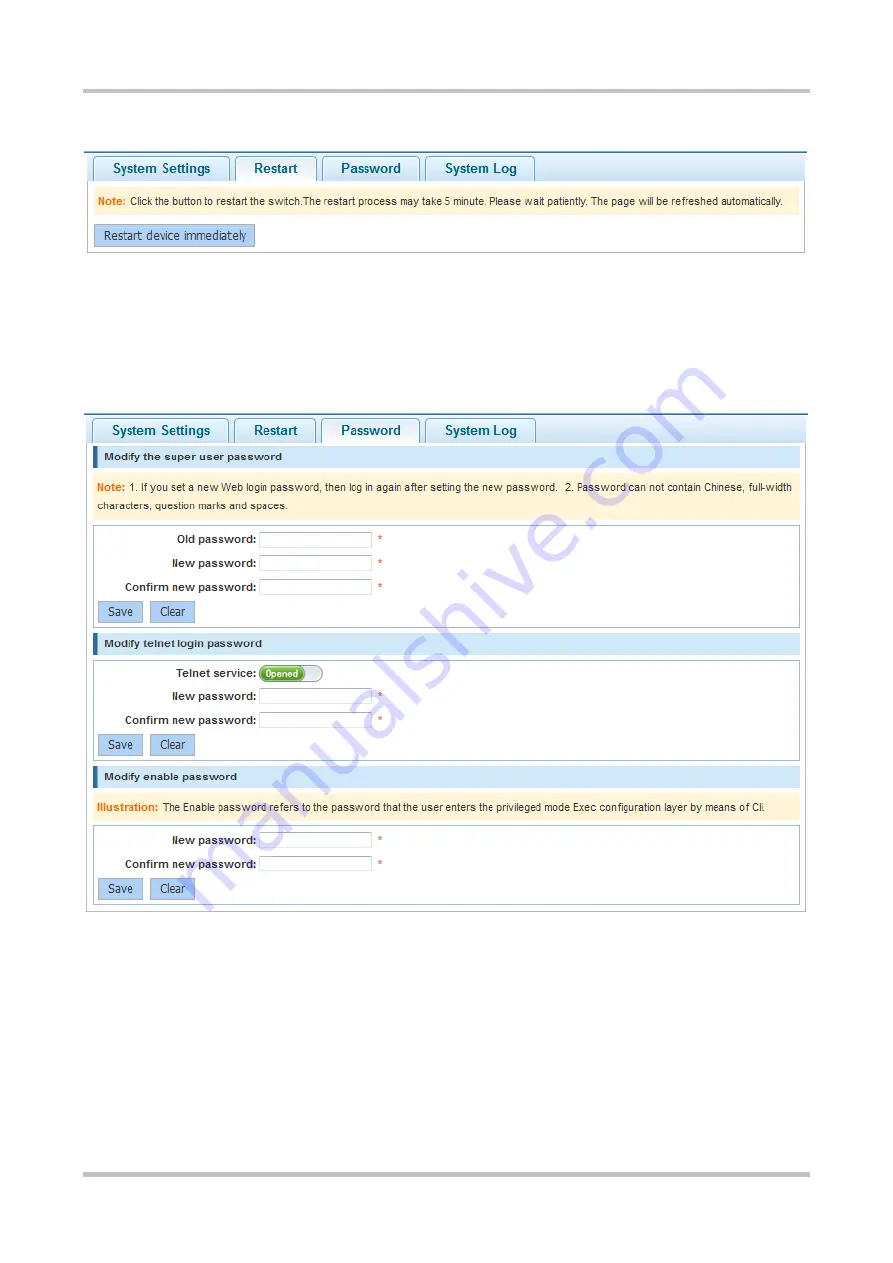
Configuration Guide Smart Web Configuration
1-27
Figure 1-38 Restart
Configuration description: Click
Restart device immediately
. A message is displayed, asking you whether to restart the
switch. Click
Yes
to restart the device. The device restart takes several minutes. Please wait patiently. The page is
automatically refreshed after the device is restarted.
Password
Figure 1-39 Password
Configuration description:
Modify the super user password
: To modify a super user password, you are required to enter the old password and
enter and confirm the new password. If an incorrect old password is entered, a message is displayed in red font, indicating
that the old password incorrect. You are required to enter a correct old password and click
Save
to complete the password
change. You can click
Clear
to clear the passwords entered in the input boxes.
Modify telnet login password
: To modify a telnet login password, enter and confirm a new password. Other operations
are the same as those in the modification of the super user password.
Modify enable password
: To modify an enable password, enter and confirm a new password. Other operations are the
same as those in the modification of the super user password.























