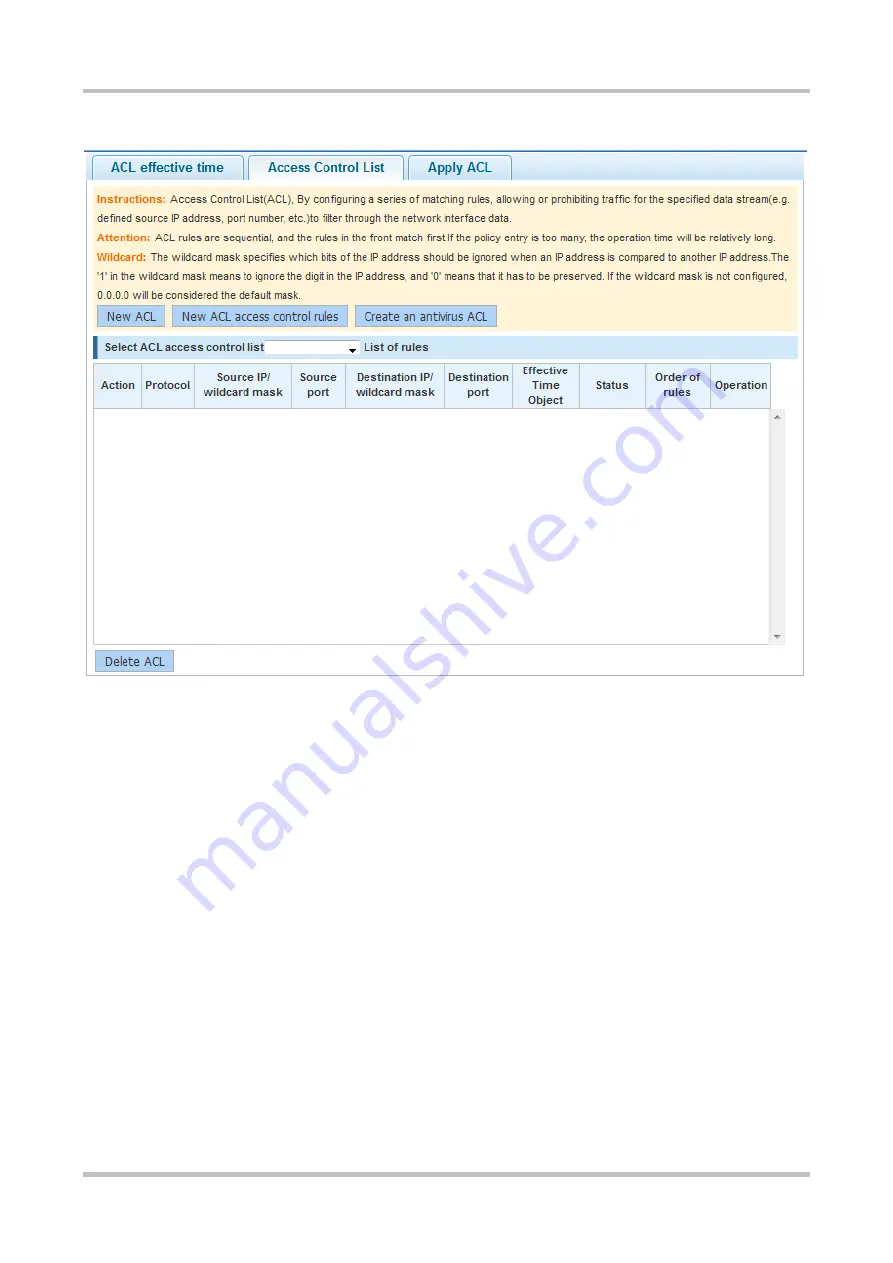
Configuration Guide Smart Web Configuration
1-23
Figure 1-33 Access Control List
Configuration description:
Creating an ACL: Click
New ACL
and set parameters to create an ACL object.
Creating an antivirus ACL: Click
Create an antivirus ACL
to add an antivirus ACL object and set rules.
Deleting an ACL object: Click
Delete ACL
to delete a created ACL object.
Adding an ACE: In an ACL object, enter specific information to add an ACE.
Editing an ACE: In an ACL object, click the edit icon to modify the ACE for the ACL object.
Deleting an ACE: In an ACL object, click the delete icon to delete an ACE.
Apply ACL



























