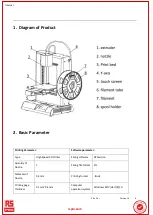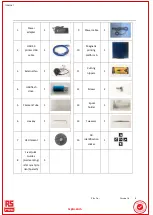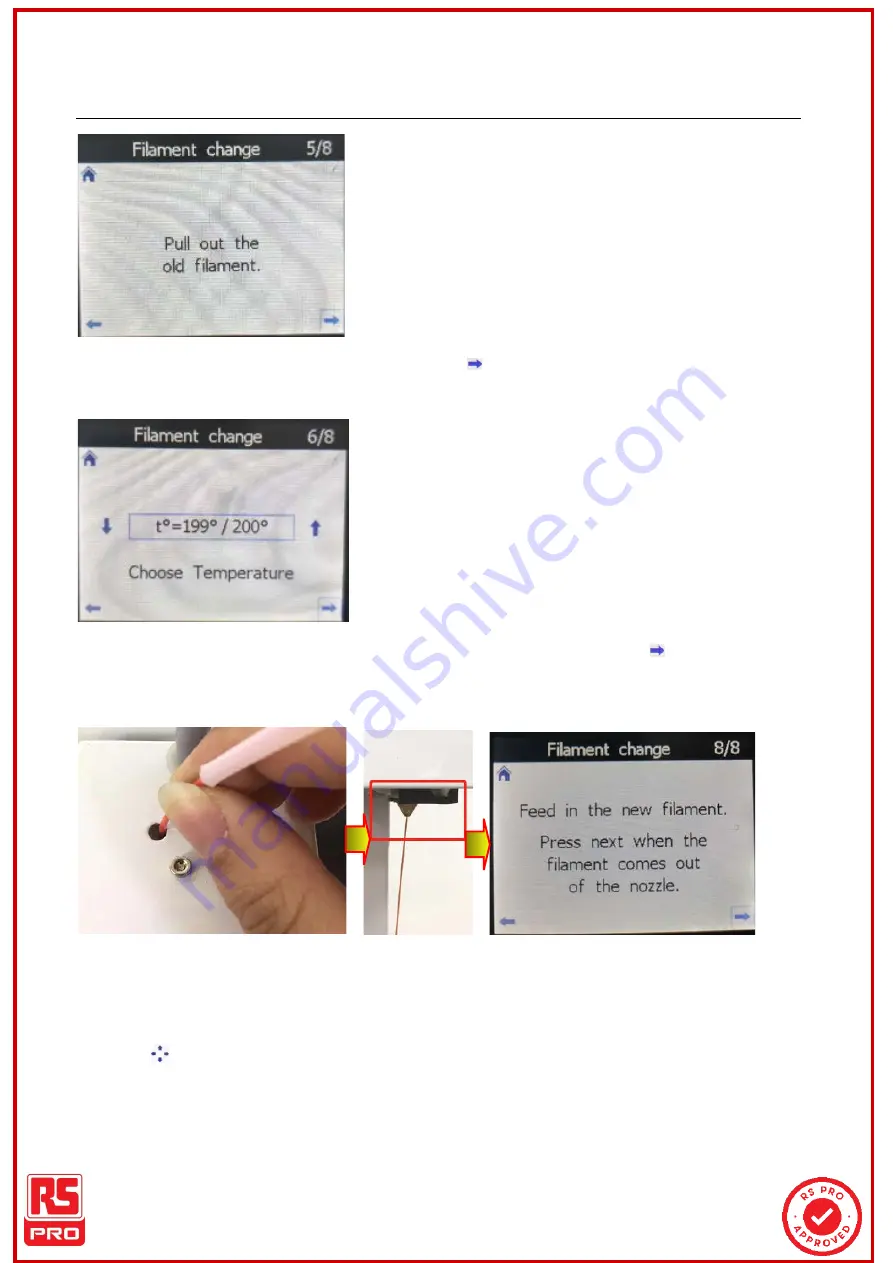
File No.
:
VersionA1
1
Internal
3) Return to the Heating interface, if necessary, click
“
”
to move on to the next step. If the extruder
temperature is still at the set temperature, the printer will skip step 7 and automatically go to step 8.
4) Insert the filament into the feeding hole as shown in the first image below, click
“
” when the filament
comes out of the nozzle as shown in the second image below. This will complete the filament change
procedure.
8. Feeding
1) Click
“
”
to enter the moving interface. Then click the temperature icon to enter the temperature-rising
interface.
rrsp
sprro.c
o.com
om