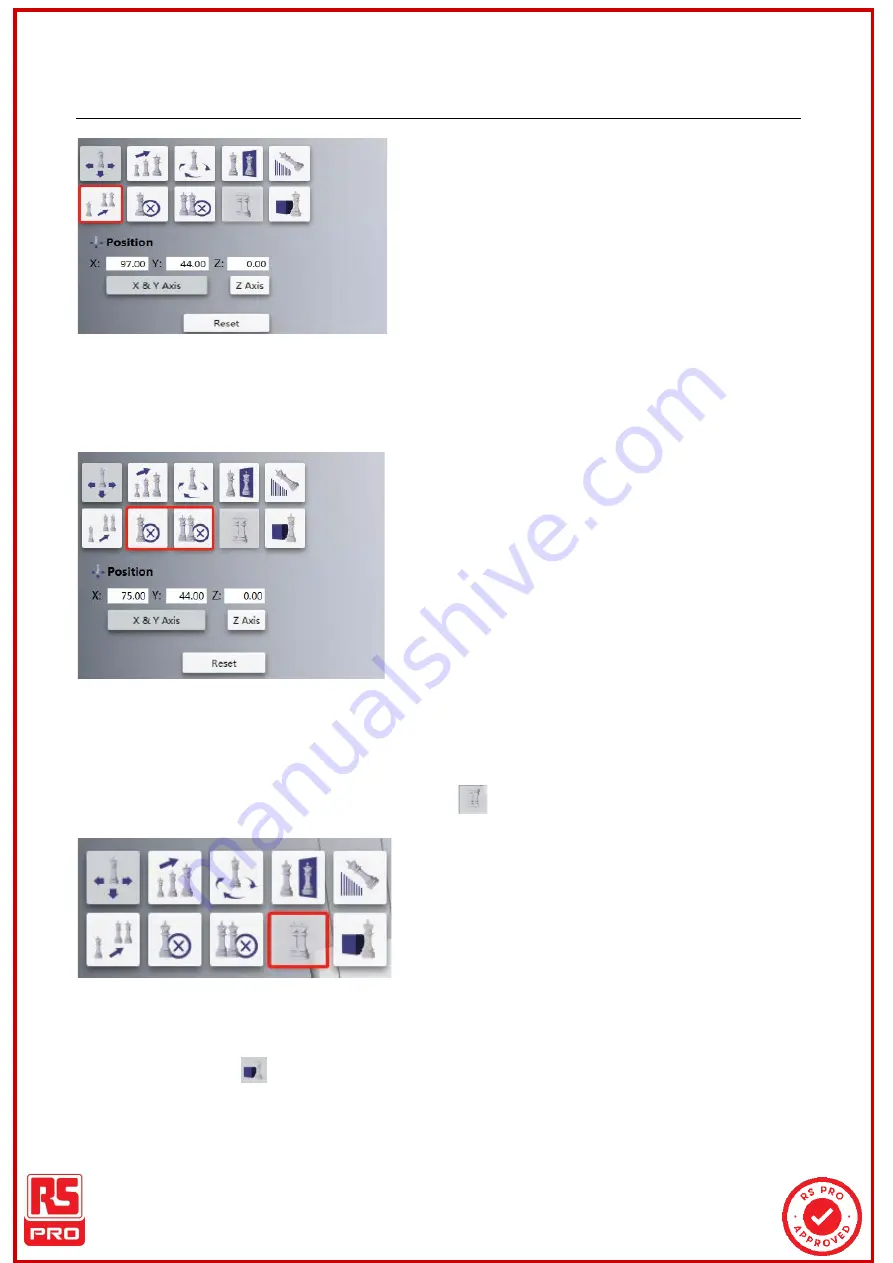
File No.
:
VersionA1
3
Internal
12)
Delete
Delete one model or delete all models. A new prompt window will pop up and click "Yes".
13)
Model merging
After importing 2 or more models, select "Edit-select all Models" from the menu bar or select all models
directly by using the keyboard "Ctrl+ A" and click the icon
“
”
to complete the merge.
14)
Customize the printing layer
1
)
Click the icon
“
”
and pop up a new settings window.
rrsp
sprro.c
o.com
om



























