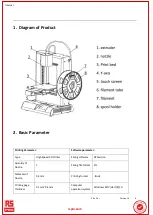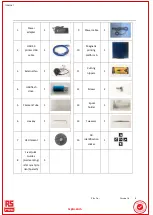File No.
:
VersionA1
1
Internal
2) Follow the instructions on the screen, tighten all leveling nuts as instructed. After tightening, loosen the screw
one rotation, then press the next button
“
” to move onto the next step.
3) Use the up/down arrows ( / ) on the screen to adjust the gap between the print bed and the nozzle leaving
a 1mm gap. When finished, press the next button
“
”
to move onto the next step.
4) The printer will automatically return to the start position. Move to the next step after completing.
rrsp
sprro.c
o.com
om