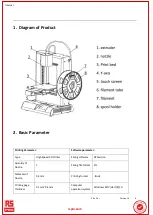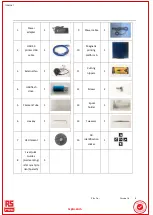File No.
:
VersionA1
1
Internal
7. Material-Changing
1) Click
“
”
to enter the material-changing interface
2) Press
“ ”
until the target temperature reaches 215
℃
, then click
“
”
to start the extruder heating. Once
the target temperature has been reached, the printer will carry out several steps automatically. The printer
will then request the removal of the filament, manually remove the filament from the nozzle hole and click
“
”
.
rrsp
sprro.c
o.com
om