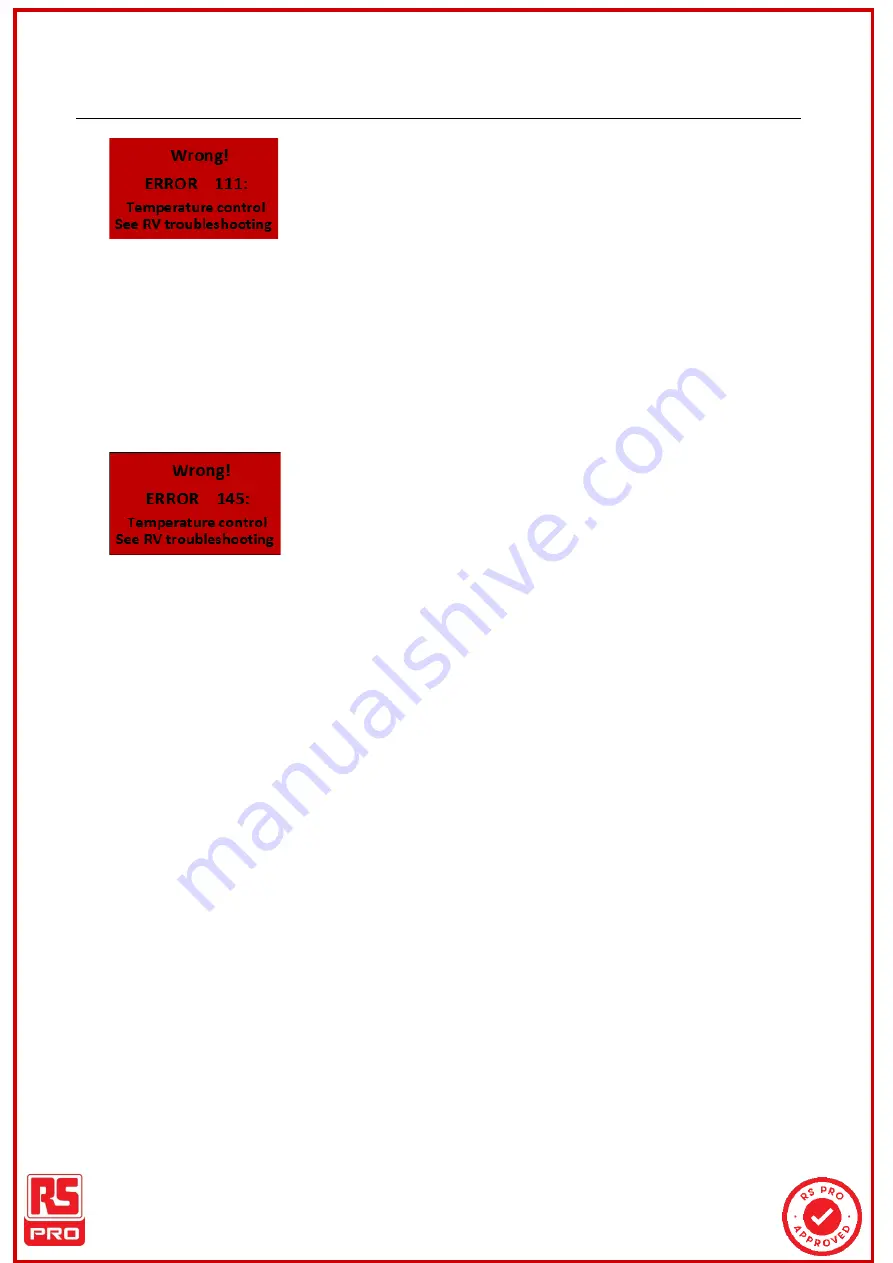
File No.
:
VersionA1
3
Internal
Solution:
A. Check whether the thermal line of extrusion head is disconnected or has a loose connection
B. The thermocouple is damaged and replace with the new thermocouple
Failure 2: The screen prompts to report error
“
ERROR 145 Temperature Control
”
Solution:
A.
Check whether the thermal line below platform is disconnected
B. Check whether the platform thermal is bent. If it is bent, please level it after dissembling, and then re-
install it
C. The platform thermocouple has been damaged and replace with new thermocouple
Failure 3: The filament is not flowing from the nozzle, and the is a noise sounding like
“
Deng Deng Deng
”
(Blockage)
Solution:
A.
Check whether the temperature of extrusion head is normal
B. Check the clearance between printing platform and nozzle, it will appear that there is a blockage if there
is no clearance
C. Check whether there is any blockage in the extrusion head caused by the residual materials (The
extrusion head needs to be dissembled)
Failure 4: USB drive cannot be read
Solution:
rrsp
sprro.c
o.com
om







































