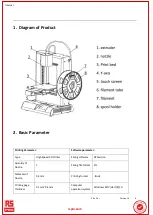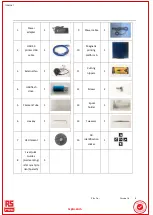File No.
:
VersionA1
9
Internal
f) Place the printing materials
Place the filament on spool holder as shown below, pass the filament through the filament tube until there is
approximately 5cm of filament exposed.
5. Introduction of Touch Screen Operation Function
Start-up interface
:
Select this option to enter the printing interface, where it
is possible select the file that is to be printed and confirm.
:
Select this option to enter the material-changing
interface, set the temperature to
“
220
℃”
and click
“√”
. Once
the temperature reached the required temperature, follow
the prompts given.
:
Select this option to enter the XYZ axis and extruder
moving interface
:
Select this option to enter the system set-up interface
rrsp
sprro.c
o.com
om