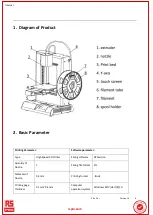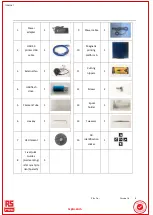File No.
:
VersionA1
1
Internal
2) Adjust the target temperature of print head from
“
100
℃”
to
“
215
℃”
, the target temperature of print bed
will show
“
”
(as per image below). Click
“
”
to start the heating process. Click
“
”
to return to the
previous screen once the extruder has reached the required temperature.
3) Put the filament in the inlet of extruder head as shown in the steps above. On the printer navigate to the
movement interface, press the downward arrow
“
”
below the nozzle symbol on the screen until the
filament starts to extrude from the nozzle.
Attention:
①
If the filament that comes out from extruder head is not long enough, please keep pressing the feed
button, ensuring there is enough filament left to pull the filament out if required. Otherwise a situation may arise
that the retreated short length of filament cannot be returned.
rrsp
sprro.c
o.com
om