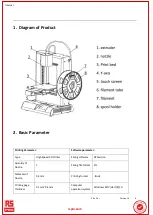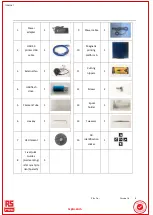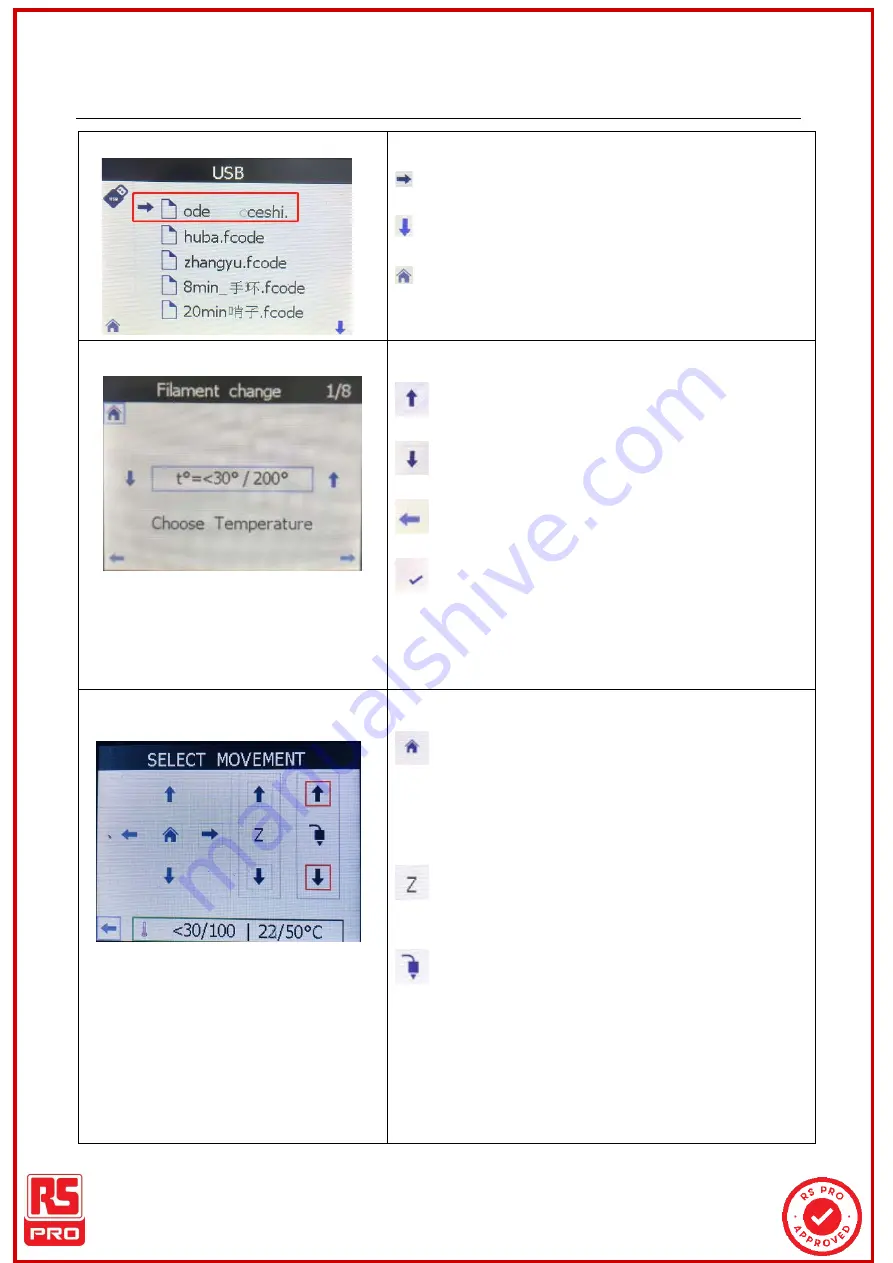
File No.
:
VersionA1
1
Internal
1. Printing interface
:
Current selection
:
Scroll down
:
Return to the main page
2. Material-changing interface
:
Upward arrow is used to increase the temperature
: Downward arrow is used to reduce the temperature
:
Left facing arrow is used to return to the previous menu
:
After selecting the target temperature, click
“√”
to
confirm, the temperature will start to increase. Once the
temperature has reached the target, follow the prompts for
further operation.
3. Moving interface
:
Home button. The
‘
Home
’
button will move the print bed
and the extruder to the start (home) position. The right and left
arrows are used to move the extruder; the up and down arrows
are used to move the print bed front to back.
:
This option is used to move the print bed up or down. The
up and down arrows are used to move the print bed.
: This option is used to move the filament through the
extruder head once it has heated to the required temperature.
The down arrow is used to push the filament and the up arrow
is used to retract the filament. This option can be used to
change filament.
rrsp
sprro.c
o.com
om